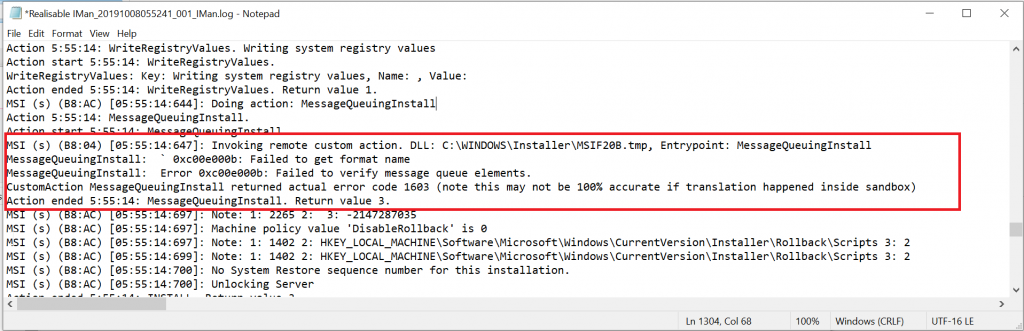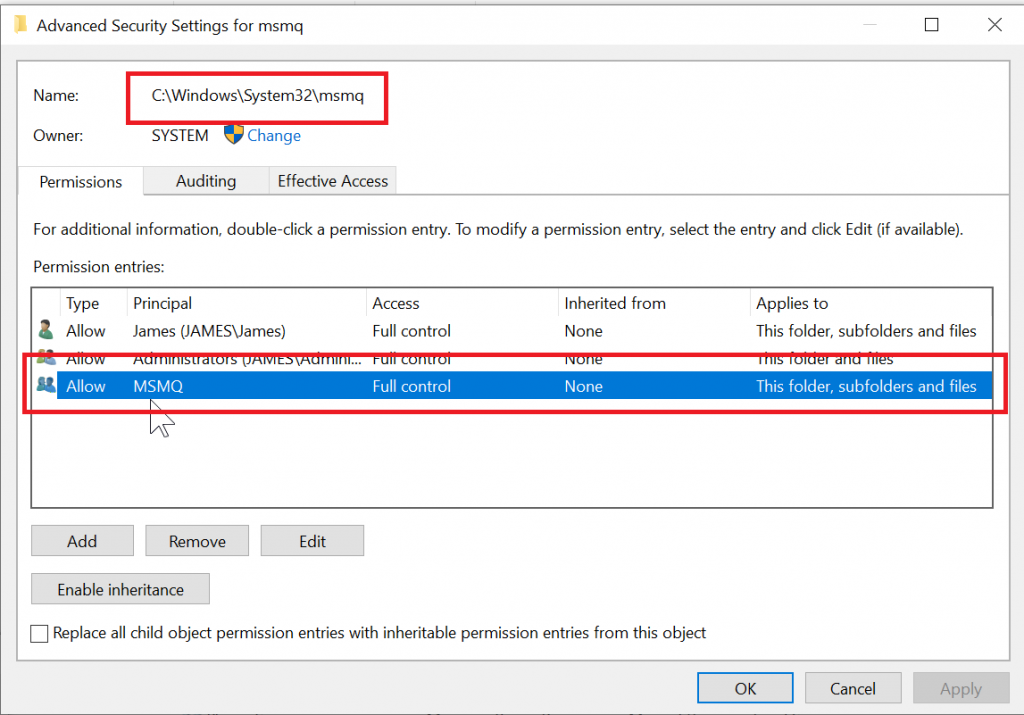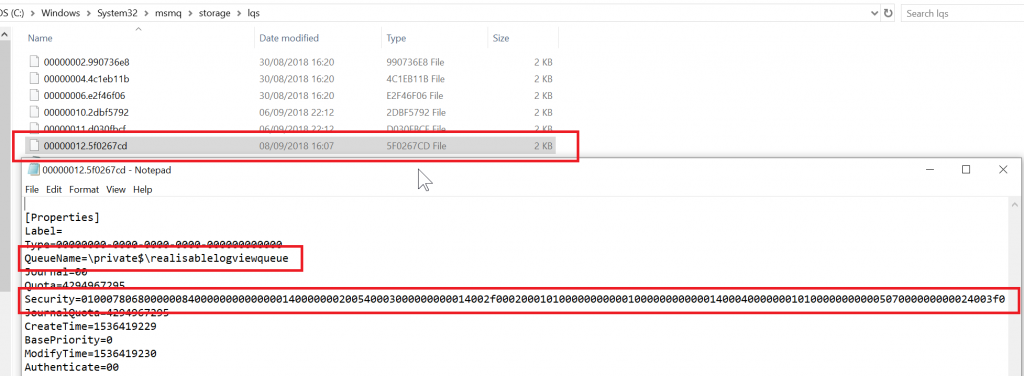Installation Terminates (Message Queue Issue)
Issue
Installation fails, and the installation logs indicate an issue with the Message Queue portion of the setup.
Searching the IMan log for MessageQueuingInstall will show an error, and the subsequent rollback of the installation.
Versions Affected
IMan Versions 4.1 and above
Steps to Resolve
The issue is related to corrupted permissions on the Private Message Queues created during installation.
Unfortunately, it is not possible to resolve the issue through the Message Queue console.
- Open the Private Queues of the Message Queue Console (Computer Management, Services & Applications, Message Queuing, Private Queues).
- Right click the area on the right and create a new queue. When creating call it something memorable as you will need to be able to identify this in subsequent steps.
- Stop the MSMQ Service (Services -> Message Queuing)
- Open the C:\WINDOWS\system32\msmq\storage\lqs folder.
You may have to give your user Ownership of the C:\WINDOWS\system32\msmq folder and subfolders. If you do, then ensure the MSMQ Network Service account has full access to this, folder and subdirectories. If you do not, the service will not restart.
- Open each file in this folder until you find the queue created in the step above. The queue can be identified from the QueueName property. This queue will have “good” security permissions.
- Once you have the correct file open, locate the line in the file that begins Security=….
- Copy the whole line to your clipboard (watch out for Word Wrap, this line will be quite long)
- For each of the config files in this folder where the QueueName property has Realisable in the name (there are three in total).
- Overwrite the Security=… line in this file with the contents of your clipboard.
- Start the MSMQ service; the new permissions will be assigned to the corrupted queues.
- Return to the Message Queue console and delete each of the three Realisable private queues and the queue you created in the second step.
- Retry the installer.