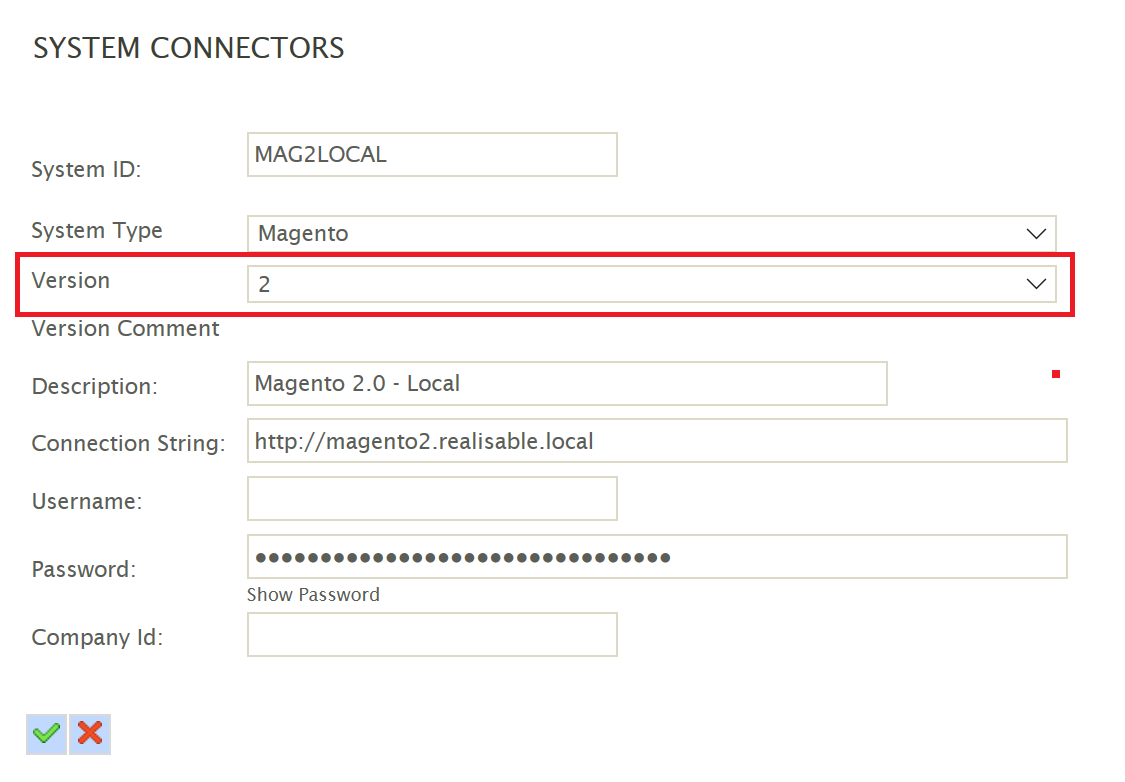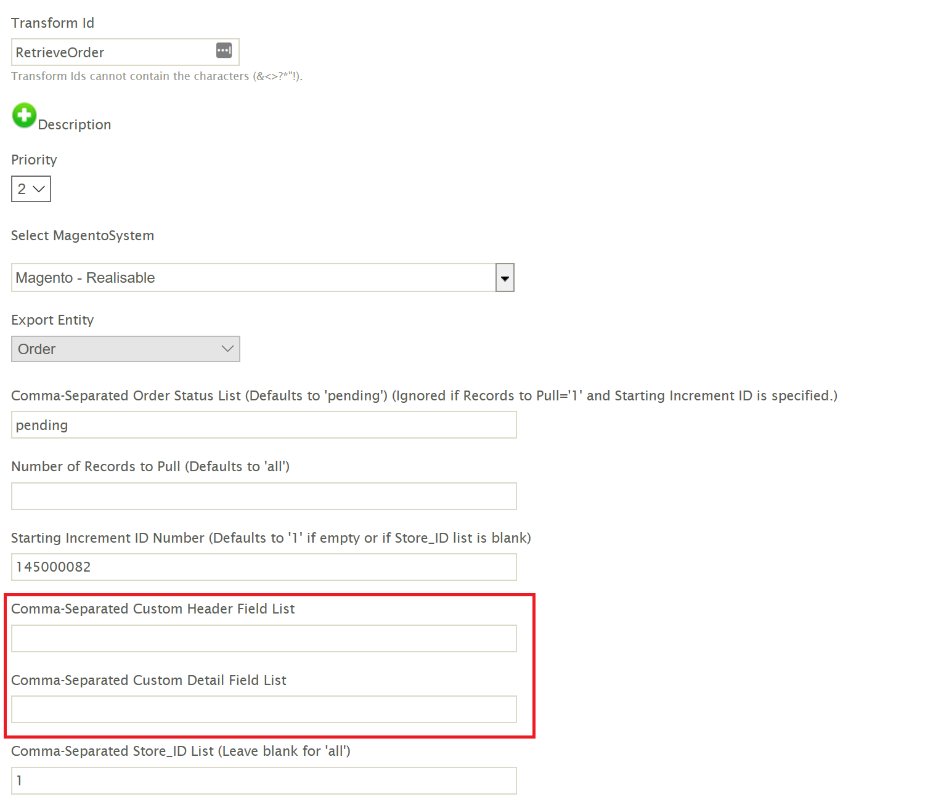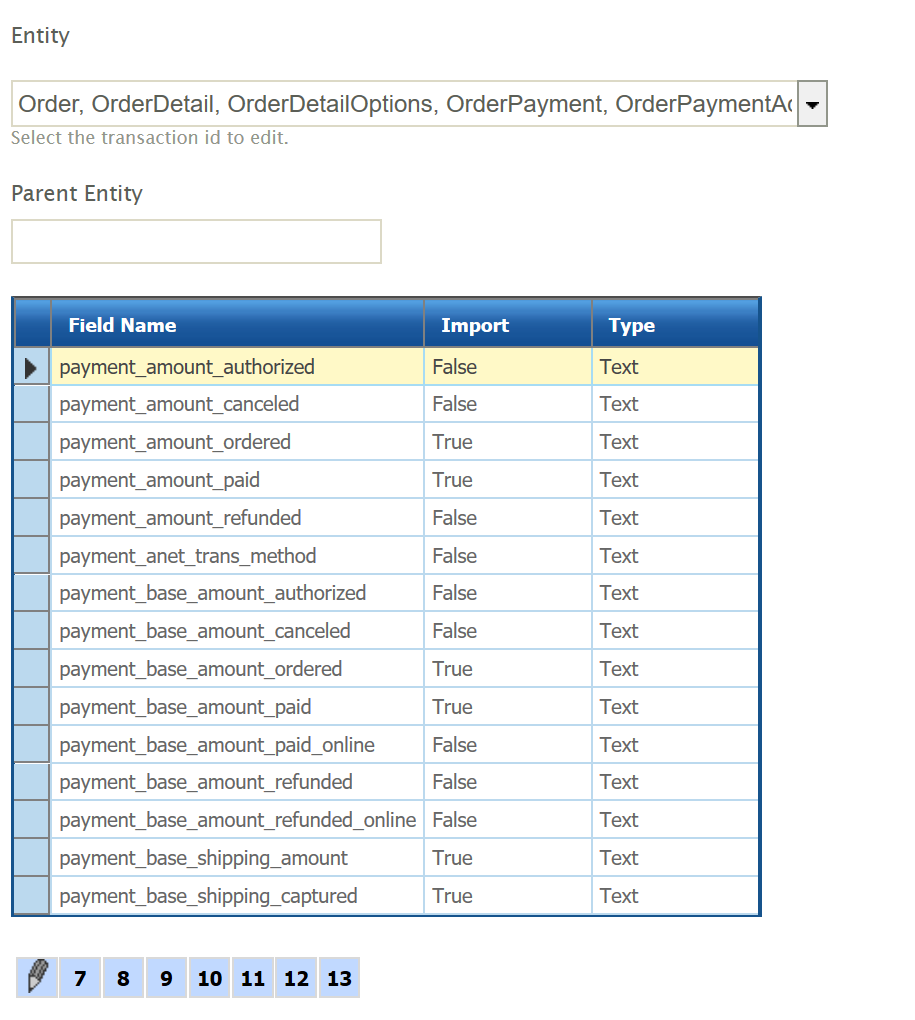What is this FAQ?
This FAQ will help you with upgrading your upgrade from Magento 1.x to Magento 2.x.
This document covers the broad steps, strategies and possible caveats. The document however is not a step-by-step 100% cover-all-bases document to a Magento upgrade.
Why?
Upgrading from Magento 1.x to Magento 2.x is a major undertaking, almost a full implementation.
Any 1.x Magento extensions will need to be re-added, customisations made to Magento may need to be remade, and each requires careful testing.
These changes may/may not have an impact on IMan and the integration into Sage.
Suggested Upgrade Strategies
Below are two suggested strategies for testing the Magento 2.x integration with a working Magento 1.x site & integration.
1. Temporary VM
The Magento connector requires at minimum IMan version 4.0 PU2, but we recommend IMan 4.1.
If you have a functioning IMan site, this may/may not be possible.
An alternative strategy may be to use the IMan migration procedure to first copy the existing IMan environment & configurations to a temporary VM just for testing with Magento 2.
Perform all testing on the VM. When ready to go live upgrade the actual IMan install.
Licensing Consideration
You may/may not be able to do this with your current license. You may need to purchase a test license to complete. IMan will not provide you a free license.
2. Side-By-Side Testing
If your license permits, you can copy the existing Magento integrations on your current IMan instance pointing them to the Magento 2 server.
Each copied integration would need to pointed to the Magento 2.x integration and your test Sage company/database.
Licensing Consideration
Please note that each copy of an integration will consume an integration so it’s important to check your license has sufficient integrations for this approach. Again, Realisable will not provide free licenses.
IMan Upgrade Procedure
IMan must be upgraded at minimum to version 4.0, but we recommend 4.1.
The IMan Install can be found on our website, by clicking on the link at the bottom of the screen.
Please also note the v4 upgrade procedure.
Magento Connector Installation Instructions
There are two components to the Magento integration: Server (Magento) & Client (IMan).
IMan Addin (Client) Installation
- Unzip the ‘ECInternet.Connectors45.Magento2.zip file provided to you and install the connector per the patch instructions.
- Restart the Realisable Services and IMan IIS Application Pool.
- Dependent on your migration/upgrade strategy either:
Side-by-side – Create a new System Connectors, ensuring the connector is pointed to the new Magento store and the Version is set to ‘2’.
Separate VM – Simply change the existing connector details and set the Version of the Magento connect to ‘2’.
Magento Extension (Server) Addin
- The files required to install the rapid Websync components (Magento2BaseExtension.zip; ECInternet_RAPIDWebSync.zip;) will be provided.
- To install follow the instructions as described in Magento 2 Install Guide document (provided separately).
Magento 2.x Upgrade Notes and Caveats
Due to the changes in Magento 2 (Database and API) it is necessary to test and check that all existing functionality.
Order Download
The Order Download should largely work following the upgrade as the features provided in the Magento 1.x connector have been carried across to the Magento 2.x connector.
Any customisation or extension the order download relied on in Magento 1.x will need to be tested and possibly re-implemented in Magento 2.x
There are however a couple of key areas which will need special care as their functionality will have changed.
Custom Fields on Order Header & Detail
Custom attributes on the order header and detail will probably need to be changed (as their name may have changed) or their may need to be additional development required on the Magento side to have these provide the correct values to IMan.
Payment Plugins
Any logic within the Order Download based around payment fields should be checked. The payment processing plugins may present the data differently, or not at all.
Payment fields can be found in the following locations on the order download:
- Order Header (Shown) – Are displayed towards the end of the field list.
- Order Payments – These fields are a child to the Order header, which are a duplicate of the payment fields in the header. The difference is the Order Payments will provide a list of all payments taken for an order (if there were multiple payments) as opposed to the first payment shown in the header.
- Additional Payment Info – The additional payment information provides some additional information pertaining to any payment.
Item, Pricing, Inventory Upload
Any item upload, including master item, inventory and pricing should be checked ensuring that all existing attributes and pricing functionality is maintained during the upgrade.
At time of writing the current connector does not support multiple warehouse inventory introduced in Magento 2.3.