Which Jobs Are Currently Running (2 replies and 1 comment)
Sue, yes, a commonly requested feature (and we're listening).
The feature request is not trivial to implement. There are either some Windows security issues we somehow need to work around (for default installs without specific security) or a change to concurrency handling.
This won't come for v4.2, we will try and schedule this for a product update.
I upvote this!
I actually found a solution to this. Sorry i didn't post it sooner. If you go into Windows Task Manager on your iman server/virtual, and go to the details tab and add the command line column to the screen. Then look for any instance of IntManEng.exe -- every time Iman runs a job, it looks like it starts an instance of this executable. The command line will tell you which job it is currently running. Once the job is completed, the intmaneng.exe disappears from the list. I've attached a screenshot of this below.
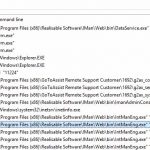
If you aren't actively watching the scheduling screen for a particular job when the scheduled event starts - you have no idea if a job is still running or if it has already completed. It would be very nice to be able to know which jobs are currently in the process of running. (Even if our only option is that an admin could see this by looking at a SQL view or table, for example...) I get this request from my clients A LOT. Thanks!