Excel Writer - Arithmetic Field Formulas Question (2 replies)
Arline, not sure on this.
If a template is being used, the formulas on the template should carry over to the spreadsheet.
IMan will only set the values on the spreadsheet; it will not 'respond' to the formulas in the template.
If you can update this post (or raise a support ticket) with a screenshot illustrating the Excel sheet and what you're trying to do.
Ok I think I have my answer:
IMan will only set the values on the spreadsheet; it will not 'respond' to the formulas in the template.
What I am trying to do is have Iman add data to the spreadsheet and respond to the formulas in the template.
Example is in the screenshot. For column R I want a simple formula (T2+100). That is stored in the template.
But when IMan generates the output file using the template, the values are pasted into the spreadsheet and it's like the formula just "goes away".
Sounds like this might be expected behavior.
Would just be very handy if the formulas would stay "sticky."
As a workaround, we add the formula as a note/comment on the column header.
Thoughts on that?
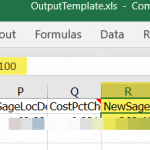
Hello all,
I'm following the notes on the Excel writer transform and am curious if what I want to do is possible.
Ideally we want to create a super spreadsheet that uses data from the IMAN dataset and does some calculations using Excel formulas once the output spreadsheet is created.
I created a template spreadsheet that includes the field formulas. On the first row I have the field headers, and on the second row I have the formulas within the cells.
The IMAN Excel writer references the template spreadsheet and creates the output file, but the cell-level formulas are ignored. Is it possible for IMAN to respond to cell-based formulas within Excel?
Here's how I have the file task configured. Thanks for the input.