How do I get the Batch Total into the Audit log for a Sage 300 Import? (3 replies)
WalterSpuds,
In order to get the batch total to display in the audit log, you will first need to map batch total field in Iman to corresponding field in Sage. Then add another line with %AR0031.AMTENTR to pull through the batch total. See example screenshots below
Thank you, this is helpful for this screen. How do I know what screen to use for the batch total reference for other jobs? What screen would I use for AR0041? Would I still use AMTENTR?
WalterSpuds,
%AR0041.FUNCAMOUNT
Please see Sage300 writeback Fields documentation
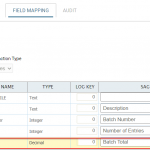
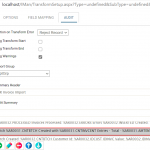
I have figured out how to use the functions below to get data from the batch into the audit log. Is there a way to get the batch total in a similar fashion?
%AR0032.PROCESSED Processed %AR0032.ERRORS Errors %AR0032.INSERTED Inserted
Batch Created: %AR0032.CNTBTCH Vendor Id: %AR0032.IDCUST IDINVC Value: %AR0032.IDINVC