Report Group auditing- different subject line? (4 replies)
Arline, no it cannot.
Ok, I have another angle on this question.
In my screenshot, I have the Report Group value of OEORD100ERR selected for that particular transform. That's a specific email group that I configured in Setup>Email Groups.
- Does it follow that this transform will only ever be sent to the OEORD100ERR email group? Or could I potentially select multiple Report Group values for each transformation, and configure them differently?
- What if I have one email group established on the main Audit page, and a separate Report Group email group defined at this individual transformation level? Would there essentially be 2 separate emails that go out?
Thank you ,
Arline
Arline, in reply...
There is a section in the Audit page which describes how the Report Groups and Email Groups interact.
In short there is a 1:1 relationship between an Audit Group and an Email Group.
Each transform is linked with a single Report Group; you cannot associate a transform with more than 1 report group.
If you are trying to isolate errors, you do have the ability to send 'Audit Reports' when an integration has one or errors (non-terminating or terminating).
Understood- thank you.
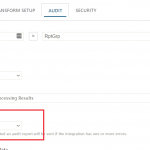
Just looking for some input on capabilities related to audit emails.
We want to send an email to a separate Report Group when the IMAN integration fails. I am following this documentation but am not seeing whether I can do a specific thing: send the Report Group email recipients an email with a modified subject line. EG when the Report Group recipients receive the audit email, can it say "ERRORS" in the subject line?
If not, could I configure this at the individual transform level? If I modify the Sage 300 connector transform, where the errors are likely to be, to include "ERRORS" in the "Summary Header" area as shown, would that work, or would it just add "ERRORS" to every summary header in every audit email?
Just trying to make sure I understand options for sending a modified report to the Report Group email group.
Thank you.
Arline