Master Record Uploads to Magento from Sage (11 replies)
Is there an updated version of the user guide? It seems that some sections are not filled out. For example, the last sections are blank "6.3 Upload Inventory" and "6.4 Adding and Updating Customers"
I have the Magento customer logins now creating successfully. I think it had to do with the mapping of the region fields.
Michael, in response...
Customers Point 2 - Have you been able to update the Customer Id to the record in Magento? I am not if Customer upload provides the facility for updating custom fields/attributes.
Item Category - The field is definitely there...all product attributes, across all attribute sets will be listed as fields (see attached). Are you using the "MAGMI Item Batch"? This method of update will provide a much faster means of creating/updating items on Magento. This does require you to install the Magento extension (bundled with your connector) to work.
Documentation - I will have this fixed and updated.
Customers Point 2 - From what I can tell it is only the order reader from Magento that allows the custom fields. The tests I have done with the Magento customer read / writes does not naturally populate the additional fields (like the Sage Connector populates the Optional Fields). I assume this is due to the database structure of Magento and how flexible it is to customizing. The direction we are heading is a staging table for users, because we are integrating logins with other sites. Going forward, it doesn't seem IMan will be included in this process.
Item Category - I have requested for the MAGMI Extension to be installed.
Documentation - Thanks!
Also, I was wondering what the "Parent Entity" field is used for on the Magento Readers? I could not find this referenced in the documents. Thanks again!
Also, is the Rapid Web Sync for Sage 300 plugin included in this package? The User Guide states it is included.
Sorry, I have one last question in regards to master record uploads. I want to confirm that we can only update passwords in Magento by using a hash representing the characters? Is there any documentation in how we can generate this hash in IMAN for Magento compatibility?
Michael, to confirm
- Only a set of static fields are supported for customers. This is due to the connector design and to some degree the Magento architecture where there isn't the same degree of flexibility as products.
- Parent Entity - This is read only, just for informational purposes.
- Rapid Web Sync incorporates Magmi to facilitate quick, bulk uploads of products to Magento within IMan. The rapid websync extension (from memory) has much more functionality than the 'standard' product upload. The only drawback is that it bypasses the standard API, thus any API triggers (observers) reliant on messages from product updates will not be triggered (though these are rare and seldom).
- Passwords - I have to confirm with you.
Michael,
Customer Point 1: What is the Update Operation set to? The connector will only attempt to create a new customer if the Customer_Id field is mapped to a field which does not have a value set. It is not possible to create a customer with a specific Customer_Id, it is generated by Magento, so trying to set this field to a Customer_Id value which has not been created yet will not work.
Customer Point 2: The Customer connector does not have the ability to update custom fields which have been added to the Customer schema. AFAIK, there is no way to get these new fields using the Magento API. A solution we use was to create a Magento Extension which adds a Customer Number field to the Customer attribute list, and then to update the database directly. You of course need direct access to the database to do this. We use an IMan lookup to find the attribute_id associate with the new CustomerNumber field (SELECT attribute_id WHERE entity_type_id = 1 AND attribute_code = 'customer_number') and update the customer_entity_int table (the CustomerNumber field was created as an integer). We use the IMan DB Writer to Insert/Update a record into the customer_entity_int table, updating where (entity_type_id = 1 AND attribute_id = [attribute_id from above] and entity_id = [magento customer_id]).
Thanks everyone for the responses!
Any information for updating the passwords using hashes would be very beneficial.
Randy - I will see if we can request access to the DB to perform the updates, thanks and really appreciate the example (helps a lot)! I think we may be creating a table that sits between all of the programs to hold user login information. I believe we should be OK creating a Magento Customer ID field in this table and writing back the generated number once the login is created. Then I will be able to look up the Sage Customer ID based on the Magento Customer ID that comes down on the order.
Has any information been located on updating passwords using the Magento connector? Thanks
Michael, will try and get you a response today.
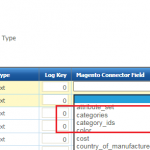
Customers:
Items:
I am reading the user guide for the Magento connector to see if there are any solutions as well.