Setting Traceable Number on SOP Despatch (9 replies and 1 comment)
Mark, yes it's absolutely possible for you to specify the Batch/Serial numbers on the SOP Despatch Lines.
On the SOP Despatch there are three levels to the hierarchy: header, lines & traceable items.
You need to have a three level hierarchy where the bottom most level contains the traceable items.
In order to match the detail lines in your data to the lines in the SOP Despatch you can match by Item Number or SOP Order Return Line ID. Simply map the relevant field and the LineMatchMethod field. See the Despatch documentation for more details.
Map the Batch to the Identification No and the Batch Qty to the Qty on bottom most (traceable) level.
Thanks
Add the images.
Thanks for your reply, sadly we are still experiencing issues even though we have followed your steps. We have a 3 tiered hierachy with the bottom level containing the batch details and have mapped the relevant fields i.e. batch number to identification number. We have actually noticed that within Sage 200 it is generating a despatch number but not actually despatching the items on the Sales Order, therefore it seems to accept the top level i.e. header, but failing on the lines & traceable items. Any further suggestions?
Can you send a screenshot of the preview? What value do you have the LineMatchMethod set to?
LineMatchMethod is set to 1
Thanks.
Try setting the total line quantity on the detail line (in addition to the qty on the traceable).
unfortunately still getting the same scenario even if you set the quantity on the line level and traceable item level
- Can you confirm the version of Sage?
- Are items already allocated?
- The customer is on version 12.00.0020
- Items are already allocated before running the despatch, as sage 200 is configured to auto allocate on order entry. Also the setting in sage 200 is set to enter batch numbers on despatch.
Just to confirm there was a capitalisation issue, which meant IMan wasn't identifying the batch.
There is some planned improvement to indicate this.
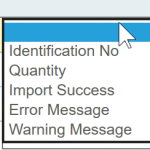
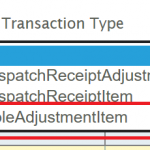
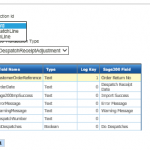


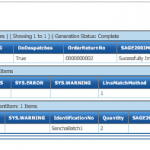
When Iman performs a SOP Despatch for a Traceable item, does it require the item/Traceable Number to be pre-allocated on the Sales Order Line in Sage 200? Or can this be done as part of the Despatch import Transaction?
We have a client who doesn’t know the batch number until they receive this from their warehouse, meaning that allocating in Sage 200 is not possible. I have also tried using an Update on the Sales Order import transaction in iman, but this just seems to create a new Sales Order line for that item.
Have you come across this issue before?