ActiveX component can't create object (9 replies)
Randy, was there any accompanying upgrade to Sage300?
No. The Sage300 installation has stayed the same.
Randy, please raise a support ticket with Errors.txt attached.
Thanks
Attached screenshot.
Any update on this? An IMan upgrade shouldn't break existing syncs.
Randy, agreed it shouldn't break syncs...but obviously something has changed during the update.
Could this be related to permissions?
In the designer can you open the connector screen?
Hey guys, we're getting another occurrence of this error. I am able to open the Sage connector in IMan, but as soon as I try to process data, we see the "ActiveX Component can't create object" error.
I checked the Event Viewer and there are a few records here of "Error: Unforseen error 8 - "Not enough storage is available to process this command." attaching to the shared memory while initializing shared memory" with a source of "Sage 300 ERP". There appears to be ample drive space.
Thanks
Hi Randy,
A server restart solves this, it's a windows issue unfortunately we haven't been able to find the cause.
Closed due to inactivity.
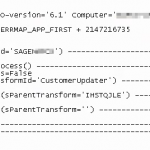
Did an upgrade of an IMan installation on a client's computer from 2.1 to 3.0.
I'm now getting an error "ActiveX component can't create object" whenever I try to do a A/R Customer Update in Sage.