Credit Notes with Lots (3 replies and 1 comment)
- If you have item code, you need to map the Line Match Method to '1' on each detail.
- On the detail level you will also need to set the Qty Returned.
- On the 3rd level (the lot level...which needs to be a child to the detail), you map the lot number and qty.
If you are still having issues, please attach a screenshot(s) of your mapping/preview.
Hello Support,
We are trying to create our credit notes without an invoice number. We have created a simple example to show what we are doing. Attached are images of the preview as well as the mapping of our Header, Detail and Lot levels.
JFrench, can you try setting the Return Type = '1' (Items Returned to Inventory) on the detail?
(If this works, there is a condition for processing Serials/Lots on credits only if the Return Type is 1 (Items Returned to Inventory) (as per above) or where the credit is allocated to an invoice.)
This was the issue! It is working now in the test version I created. Thank you.
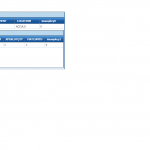
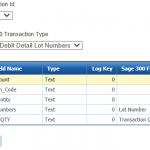


Hello all,
I am trying to create a credit note with an Item, location, and lot number specified to return the item to stock in Sage 300. I have created my job and added a hierarchy to split the lines and headers. We have tried using a third level with Lot Number details as well as many approaches using only the first two levels(Header and Lines). Is there a certain field that is not being mapped?
We have a working version with Orders -> Shipments -> Invoices and we tried to use a similar set up to no avail.
Any advice you can offer would be appreciated,
thanks!