Data Format Requirements for A/R statements (9 replies)
Arline, to answer...
- Instead of printing, try specifying an Export Path to PDF.
- Date Format - Should be in the normal form of the date mm/dd/yyyy.
Thanks
- Ok, I removed the map for the Printer. I still have a file path mapped for "Export File Path" - but it's just the path, not the filename with PDF extension. EG \\share\statements\Customer\ instead of \\share\statements\Customer\Statement.pdf - is that what you're suggesting?
- Ok, I changed date format to your suggestion.
Still the entire transaction is hanging without returning any messages.
I now see this when I query the auditlog table. But...what is FieldID1? And what is the expected field type?
"0 - The value assigned to field ID 1 does not match the field type."
OK - This is the Daterun field.
What value are you setting to this field....it needs to be in date format, NOT Sage's database format (yyyyMMdd)
I think I have that set properly to 07/23/2021 (for today, mm/dd/yyyy). I still can’t get the transform to complete.
Following up?
Arline, we were able to successfully test a Statement.
Below are the screenshots.
Actually....you need a customer number!
I see the issue. It's that I still had "Print Invoice" set. I can see you don't have that field set.
(I included the customer number on the first screen- I mentioned that in my original post screenshot)
Seeing your exact mappings & file formats was helpful. Thank you.
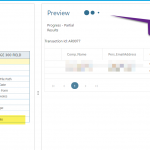
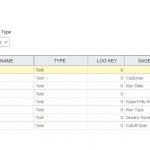
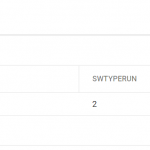
Hello all,
Trying to create PDFs of customer A/R statements and the Sage 300 connector just seems to hang when I attempt to refresh the transform. I'm assuming some data is missing or formatted incorrectly but I don't have anything to go on.
Referencing: https://www.realisable.co.uk/support/Documentation/sage-300-user/supported-import-types/accounts-receivable.htm#ARStatement
I've got a minimum number of fields mapped based on the documentation above.
Do I need to change date formats? Also, I was previously getting printer errors. I set the printer to "Microsoft Print to PDF" which shows in my print menu on the IMAN application server and that seemed to resolve the printer errors, but now the integration just hangs. Are there perhaps other fields or formatting that needs to be corrected in order to create a PDF of a customer A/R statement?
Thanks for any advice.
Arline