"Matching Invoice Detail Could not be found" when trying to create an Invoice from a Shipment (11 replies)
What are you trying to do? Invoice only certain lines, or the entire shipment?
I'm trying to invoice the entire shipment. I have used IMAN to insert a new Misc line to the shipment details, so I mapped Header & Detail. I looked at anther Shipment>Invoice job I have going, and I'm just mapping the header values from the shipment to the header values in the invoice, but since this one has an additional detail line added I assumed I would need to map both.
Make your life easy. On the Shipment Import simply a field to 'Create Invoice from Shipment' with it's value set to True.
I like the idea of making life easy but I'm not getting this exactly. I'm doing a DB read to get the eligible shipments, then mapping that to the Invoice "Insert". What's the Shipment Import? I made the field you suggested but am not seeing where to map that on the Invoice creation Sage 300 connector.
You don't actually need to map each line.
Just add the new line (per your other post), and the shipment will invoice.
Hmmm. So I actually tried that (I just mapped the header fields of Shipment # and Invoice #) and the new line (the Misc line that I created with the Aggregate transform) did not appear on the final invoice.
Arline, this shouldn't be an issue, but the logic is a bit tricky.
Attached is a series of screenshots showing the Map and Sage300 Connector.
- Map Transform - Ensure there is a field without a value - This is shown in the Preview in the red square. This will be ultimately mapped to the LineNumber. The empty value will mean that IMan will create a new line (as opposed to creating a new one).
- Sage300 Connector - Map the Shipment Number on the Header. For the Detail map the Line Type, the empty Shipment Line Number field, the Misc Charge and the Extended Shipped Price/Misc. Cha (this is the extended amount).
I hope this helps.
Thanks - still not there.
I inserted the new blank line for Shipment Line Number and attempted to copy your mappings. But you ight see in my original post that I am not seeing a Sage 300 field match for the field "line type" - and I also don't see "line type" mapped in the screen shot of your Sage 300 detail connector. Could that be the issue? Here's the error I get.
Sorry, yes Line Type isn't a field.
Are the rest of the mappings correct?
- The field which you're mapping to the Shipment Line Number must be empty (not a string with a space).
- Have you mapped the Misc Charge field?
Thanks
Yes, here's what the mappings look like. Your thoughts?
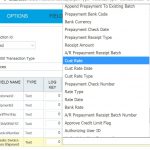
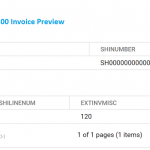
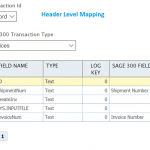
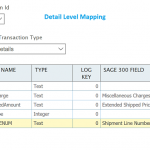
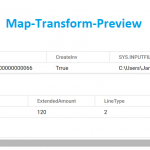

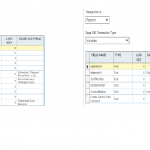
Hello,
I'm trying to Insert new Sage 300 invoices based on existing Sage 300 shipments. I think I see 2 issues.
Maybe these are related? Here is what I see in Errors.txt, and below is a screen snap of my header/detail mapping configuration.
Version:
Assembly Versions:
Product Update: PU1
Config Version: 4.11
DB Version: 4.11
Errors.txt:
Matching Invoice Detail could not be found for [SHINUMBER - SH402580 / SHILINENUM - 2].
Time='12/12/19 12:36:39' App='IManEngine:3.2.100' ADO-version='6.3' Computer='XXXXSERV1'
Method: AccpacOEInvoice.PositionInvoiceDetailLine
Number: 11105 = &H2B61 = vbObjectError + 2147232609 = ERRMAP_APP_FIRST + 2147227411
Source: HuntERR.Check
Description: Matching Invoice Detail could not be found for [SHINUMBER - SH402580 / SHILINENUM - 2].
Call Stack: AccpacOEInvoice.PositionInvoiceDetailLine(sShipNum='SH402580', bThrowErrorOnNotFound=True)
Env: bUsesOELineSeqMatching=True, sItemNo=''
Call Stack: AccpacOEInvoice.CreateDetailEntry(lLineNum=0, bFromMultipleShipments=False) ---------
Env: l=0, m=0, iLnType=1, sTaxClass='', sTaxIncBeforePrice='SH402580', sShipNum='', bKitAssembly=False, bMiscCharge=False, bNewMiscCharge=False, bTaxIncBeforePrice=False
Call Stack: AccpacOEInvoice.CreateInvoice() ------------------------------------------------------
Env: l=0, p=0, lShipNumInc=0, s='5', sShipNum='SH402580', sDistTax='', sCustomerNumber='', bCalcTax=False, bDistTax=False, bFromMultipleShipments=False
Call Stack: AccpacOEInvoice.AccpacImport_CreateTransactions() ------------------------------------
Call Stack: TransformAccpac.PerformTransform() ---------------------------------------------------
Call Stack: TransformAccpac.ITransformController_Process() ---------------------------------------
Env: sCompany='', l=1, bSupportsDynamicCompanies=False
Call Stack: TransformCoordinator.RunTransform(sTransformId='Sage300Invoice01') -------------------
Env: eTransformType=90, bWriteSummaries=False, bSummariesHandled=False
Call Stack: TransformCoordinator.RunTransformStream(sParentTransform='Filter01') -----------------
Env: sTransformId='Sage300Invoice01', l=0, m=0
Call Stack: TransformCoordinator.RunTransformStream(sParentTransform='') -------------------------
Env: sTransformId='Filter01', l=0, m=0
Call Stack: TransformCoordinator.Process() -------------------------------------------------------
Call Stack: IntManEng.Main() ---------------------------------------------------------------------
Env: sCmd='"TSTEDI_OEINV010"'