Type Mismatch on AutoSimply Shop Entry insert (4 replies and 1 comment)
This is bananas or I am maroon - someone please enlighten me to the problem. If you look at the screen shot I attached, the ten fields I mapped in the Connector are all CHAR in SQL and Type = Text in IMan. How can there be a Type Mismatch?
While I'm 99% convinced this is related to the STARTDATE and ENDDATE fields, I am open to other ideas. E.g. do I need to set another field in the Connector? The others available are:
MO Series - not active in this company
Receipt QTY - n/a for this job (Sage UI accepts zero)
Scrap QTY - n/a for this job (Sage UI accepts zero)
Reason - n/a for this TRANSTYPE (Direct Runtime)
Comments - n/a for this job (Sage UI accepts null)
Audit record - assume I would not map to this; no clue what it does
SYS.ERROR and SYS.WARNING
Help!!!
When I unmap the two date fields, the Entry does get created and I can only see them in the table ... but not in all UI screens. E.g. I cannot see them in the basic Shop Entry screen but I can see them in Review Entries and in the Shop Entry screen when I drill down from it. Strange. So there may be multiple things happening here but these date fields continue to be the culprit prohibiting the records from inserting.
Okay resolved on the dates (and times) thanks to some ideas from my colleagues - it seems IMan wants normal datetime data for the date and time fields and is magically converting them.
For some reason, these transactions still don't show up in the Shop Entry UI but since I do see them in Review Entries, I will bubble this up to AutoSimply to see what they say unless James or Nick has seen this before?
David, to confirm the dates and times need to be in date and time format and yes, IMan converts these to the underlying database formatted values (if required).
Any Shop Entry successfully created, should show both in the Review Entries & Shop Entry screen.
Shop Entries are 'tetchy'. I would recommend mapping all fields to the Shop Entry import. I have included several screenshots to show the mapping and set of test data we use to test the Shop Entries.
James - thanks for this; I followed your lead on the mapping. Are you using a vbscript to set those time fields to begin with 30/12/1899 ? If so, can you share it? Looking at the data in the table I see why that is a good idea. Things can look wacky otherwise.
I'm going to ask AutoSimply why these entries are not showing up in the Shop Entry UI but do via Review Entries.
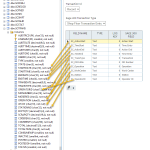
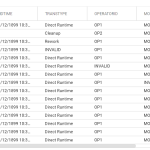
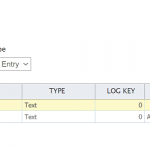
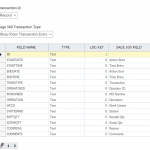
I am getting the error Type Mismatch when trying to insert an AutoSimply Shop Entry; I believe this is related to setting the Action Start and Action End date fields. In the SCTRANS table, these fields - STARTDATE, ENDDATE - are type char(10). I believe this as, when I remove them, the job fails on a different error.
I have my corresponding date fields converted in my SQL view ... CONVERT(char(10), vIManSCSE010b.ApproxStartTime, 112) as 'SC_ActionStart'
and CONVERT(char(10), vIManSCSE010b.EndTime, 112) as 'SC_ActionEnd' ... and they clearly show as "Text" in my DB Reader, the subsequent transforms, and the Sage 300 Connector.
I am losing my mind here trying to wrap this job - does anyone have a suggestion?