Security Tab
Security in IMan is configured separately for each integration.
Each integration allows for a separate set of permissions to be defined.
Users set as administrators are the only ones permitted to design, modify and delete integrations.
Design > Security Tab
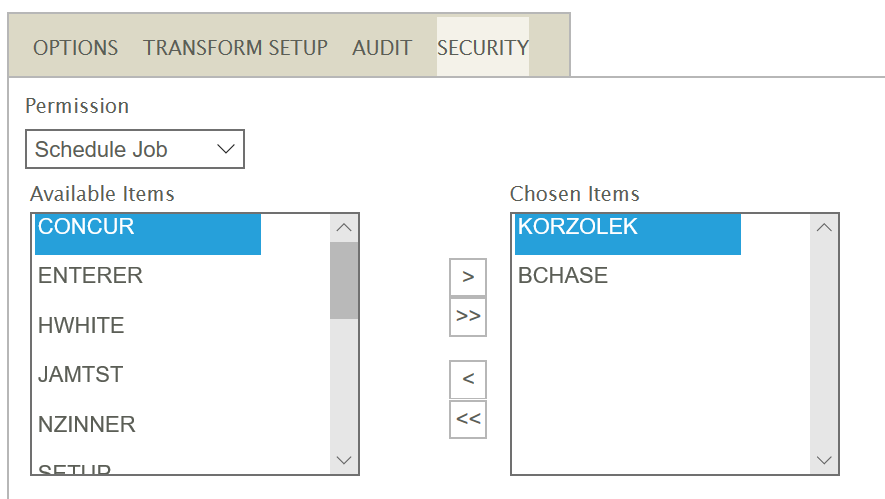
Permission
Where user permissions are set.
- Schedule Job
- Chosen users are allowed to run & maintain an integrations schedules.
- Maintain Lookups
- Chosen users are allowed to maintain the internal lookup tables assigned to integrations. See VBScript & Lookups for further details.
Assigned Users
To allow users to use a function, highlight the user from the Available Items box and press the Add (>) button.
To disallow a user press the remove (<) button.
- Available Items
- Users available for assignment.
- Chosen items
- Chosen users given permission to schedule job and/or maintain lookups.