Preview Area
One of IMan’s features is the area dedicated to displaying transformation process results.
This is especially useful since it allows the user to see the changes as they are being made.
The right hand area of the transform setup is dedicated to displaying these transform results. The preview area is updated by pressing the refresh button at the bottom left of every transform setup screen.
Transform > Preview
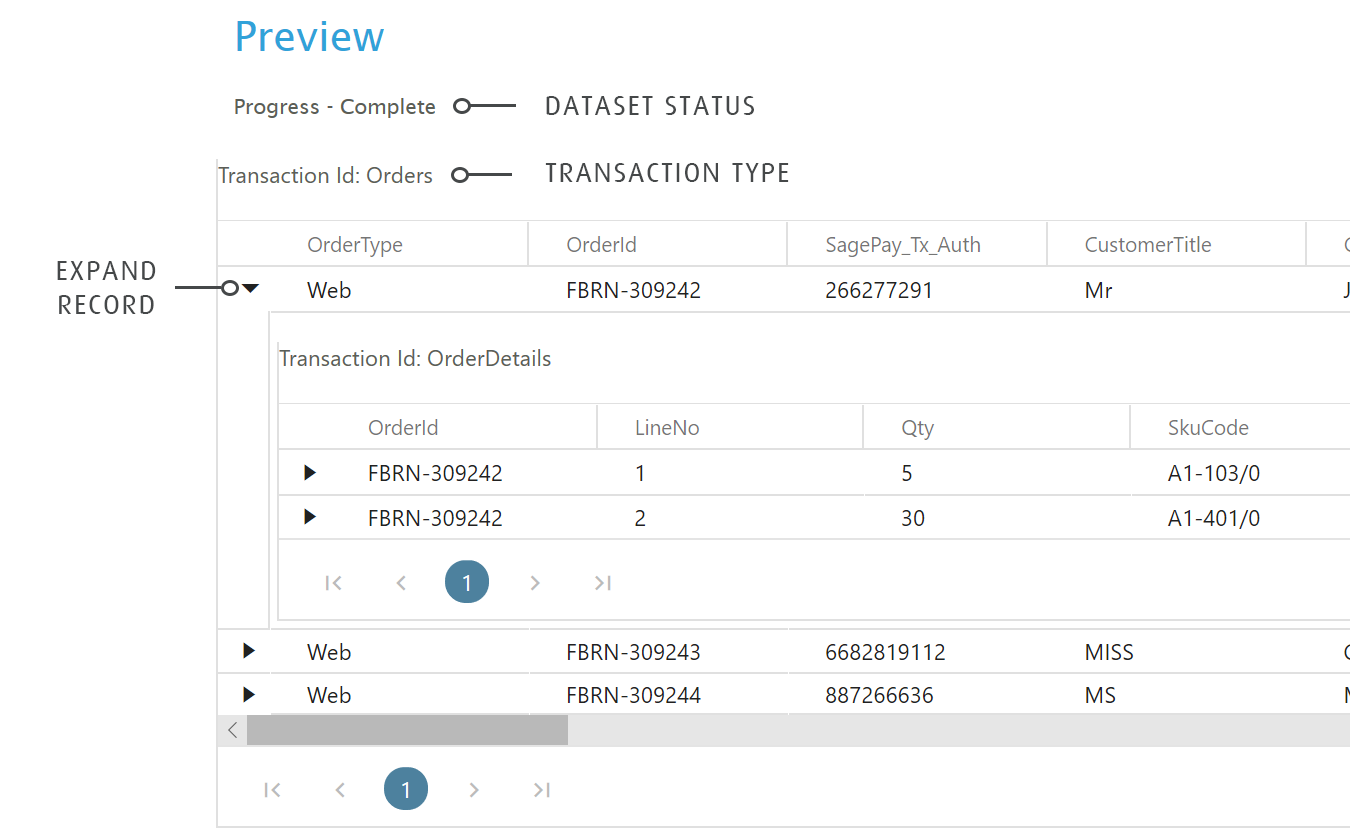
Transaction Type & Record Count
Positioned in the top left of the grid is the transaction Id and accompanying record count.
Dataset Generation Status
Positioned in the header at the top of the grid is the generation status.
The generation status may take the following values:
- Transform Queued For Processing
- The transform has been submitted but there are as yet no results to display.
- Partial Result Set
- The result set displayed is partial and not complete. Depending on the transform being processed, some fields may be empty or incomplete data may be displayed. Press the Refresh button to retrieve a more up-to-date copy or a completed result dataset.
- Complete
- The result set is complete.
Expand Record
For hierarchical datasets, an expansion icon is displayed next to the parent record. Clicking the expansion, displays all child records.
Page buttons
Located below the grid, use these to move through the pages of results.
Out of Date Results
The data preview uses a cached copy of the data as input to the transform being processed. For this reason, results can look out-of-date to the ultimate input.
To trigger a full refresh, it is necessary to update the cached data by opening and refreshing the preview of the parent job’s Read transform. This will ensure the data the Read transform has imported is up to date.
Limited Result Sets
When IMan is unlicensed and running with a Trial license the number of records within the preview is limited to 15 records or 4 records for the Xml & SageCRM Read transforms.