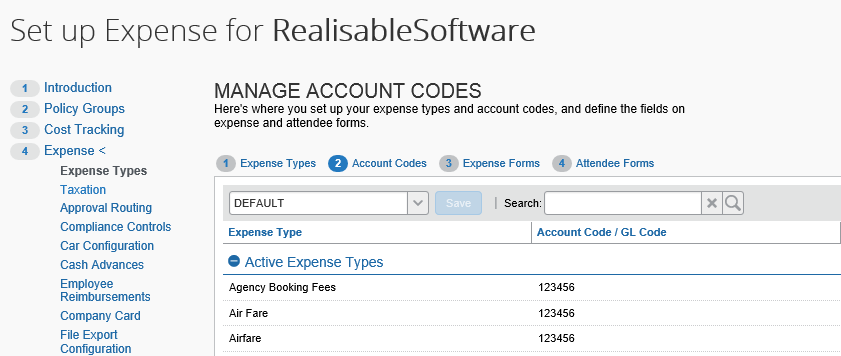Expense Types
Each active Expense Type within Concur needs to be assigned a valid G/L Account or Nominal account code that corresponds to the account codes within your Sage solution.
- Go to Administration > Setup > Expense.
- On the 'Set up Expense for BusinessCompany' screen, go to Expense > Expense Types > Account Codes.
- Ensure that the Active Expense Types are assigned valid G/L or Nominal Account codes.
These account codes must also correspond to the account codes used within Sage!