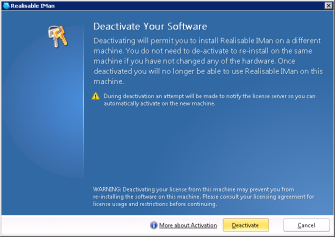Uninstalling IMan
- Run the Uninstall from Add/Remove Programs in the Control Panel.
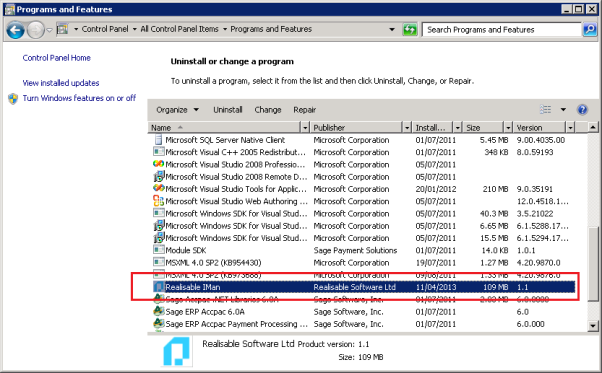
- Dependent on the activation status of the IMan license you may be prompted to deactivate. Either Deactivate or Cancel based on the following scenarios:
- Updating IMan to a new Build or Version
- Press Cancel
- this will leave the existing IMan license installed and may prevent you from obtaining a new serial number from Realisable.
- Press Cancel
- Moving IMan to a Different Server
- Press Deactivate
- this will remove the existing license from the server & attempt to de-register it with our license server. The same serial number can then be used and re-activated on the new server.
- this will remove the existing license from the server & attempt to de-register it with our license server. The same serial number can then be used and re-activated on the new server.
- Press Deactivate
- Updating IMan to a new Build or Version