Security
It is necessary to set up a new Sage200 user specifically for use with IMan.
- Create a new Windows account.
- Sage200 will automatically pick up the new user:
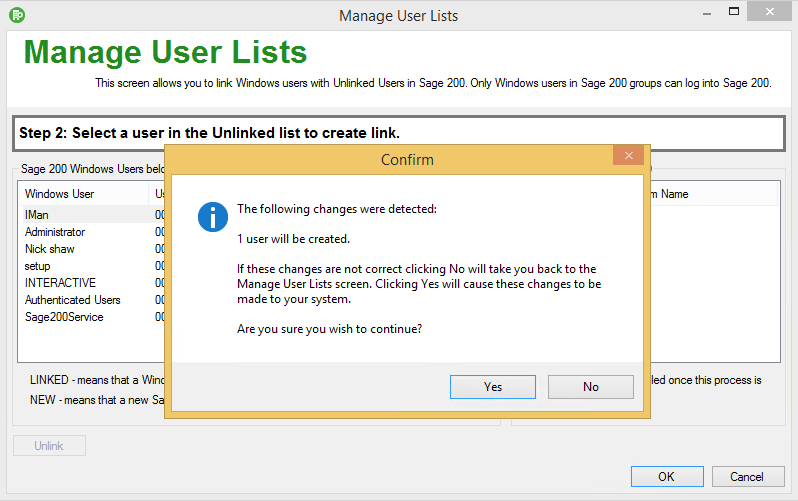
- Select yes:
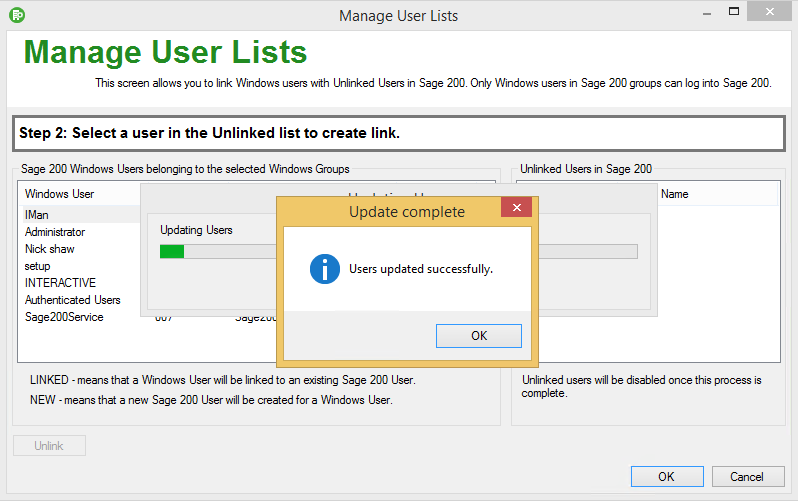
- Once this is done, open the users within Sage 200:
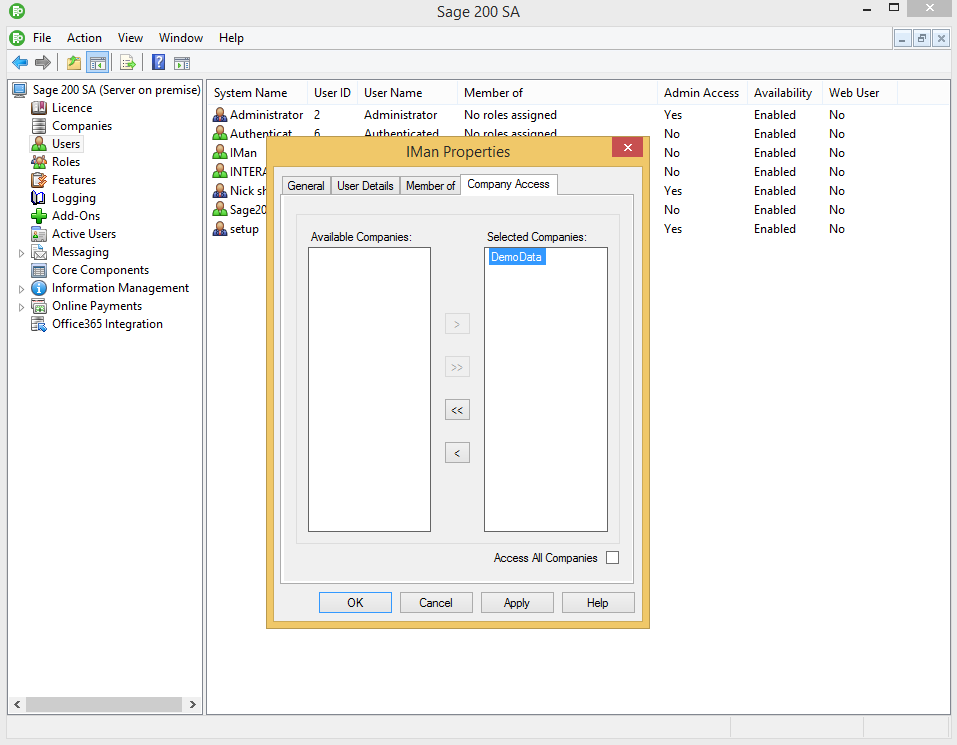
- Right click on the relevant user.
- Select Properties:
- Go to the Company Access tab.
- Select the relevant company (set in the System Administration Console).
- Press OK.
- Using the Permissions function in the Admin Console, IMan must be configured to run under the windows user assigned in Sage200 security.