Audit Tab
The Audit tab on each transform is where the Audit Summary is written, and the transform error handling is defined.
Transform > Audit Tab
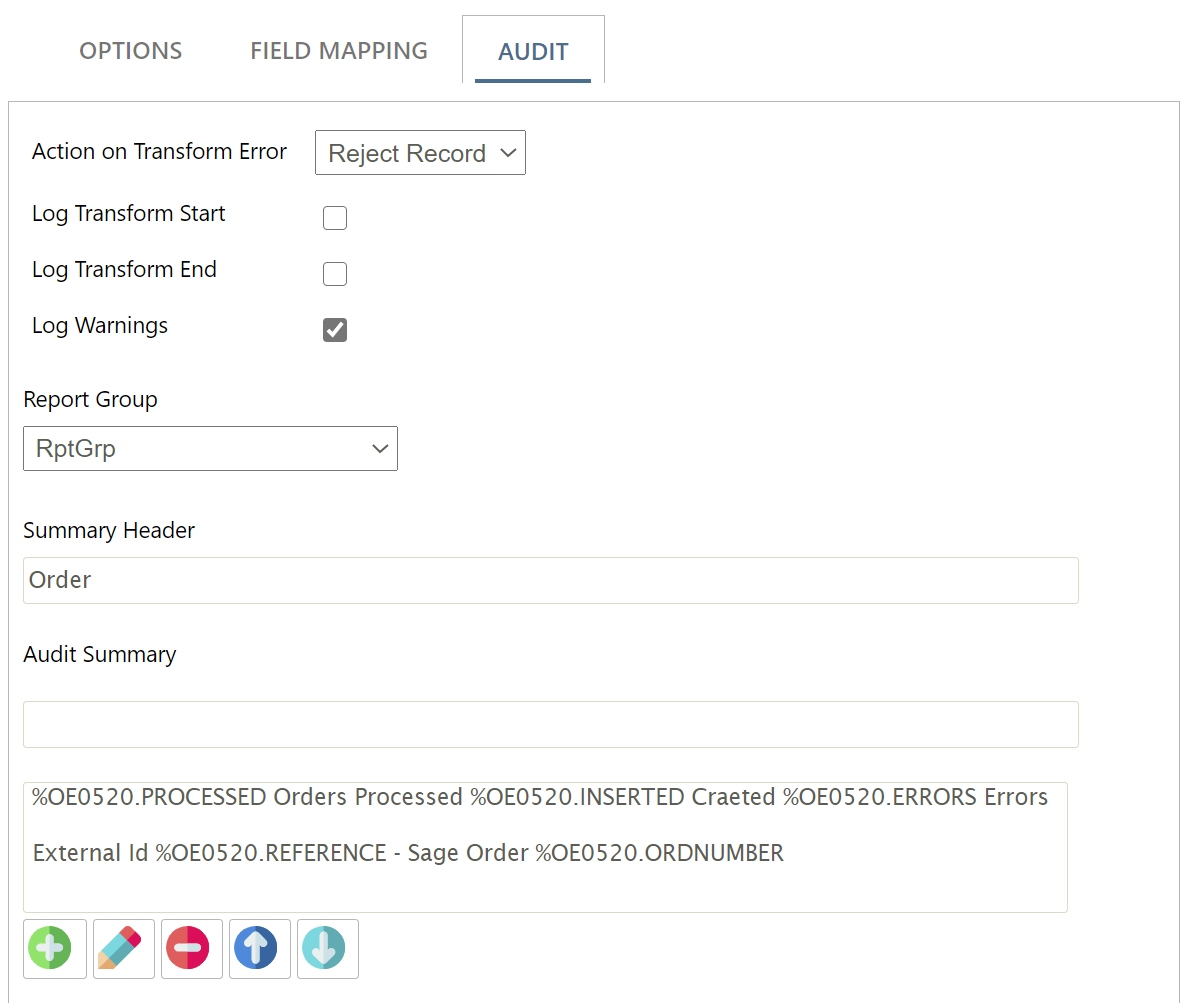
Action on Transform Error
The action taken in the event of an error during a transformation.
- Abort
- Aborts entire transformation.
- Reject Record
- Record is rejected, along with all associated files.
- Log Start
- When selected an event is created in the record log to signal the start of the transform.
- Log End
- When selected, an event is created in the detail log to signal the end of the transform.
- Log Warnings
- When selected, any warnings (NOT errors) generated during the transform are recorded in the detail log.
For more on API's see Application Connectivity.
- Report Group
- A user-defined group. Commonly used to divide the audit report entries by functional group. For more, see Report Group.
Audit Summary Field
The statement that defines the data for this Report Group goes into the Audit summary field. This statement also determines the text that appears at the top of the Audit report. The Audit summary can be either static text or can use Expando Fields
Each audit summary line can have multiple name replacements, but it can reference only one transaction type. If multiple transaction types are referenced within a single Audit Summary, they will not expand and will report an empty value ‘0’.
See Audit Report, Auditing, and Log Keys for more information on audit summaries.
Transform Counters
A counter is a way of recording actions taken during a transform process.
Each transaction type records a set of action counters which can be referenced to appear in the audit summary. The counters are referenced with the same syntax as audit summary statements:
%<TRANSACTIONTYPE>.<COUNTERTYPE>
Where <COUNTERTYPE> is one of the values below:
- PROCESSED
- The number of records processed.
- INSERTED
- The number of records inserted or created.
- UPDATED
- The number of records updated.
- DELETED
- The number of deleted records.
- ERRORS
- The number of transactions which generated errors.
- WARNINGS
- The number of transactions which generated warnings.
Example
To report the number of transactions processed, the number of successfully created transactions and the number of errors:
%TRANTYPE.PROCESSED Orders Processed. %TRANTYPE.ERRORS Errors. %TRANTYPE.INSERTED Orders Created.
It appears in the Audit Summary as follows:
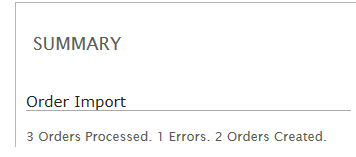
Writing Errors and Warnings Back to the Dataset
It is possible to keep errors and warnings and write them back to the dataset.
To capture errors and warnings onto the dataset, define field(s) in the Field Mapping Tab with one of the following names:
- SYS.ERROR
- To capture error messages.
- SYS.WARNING
- To capture warning messages.