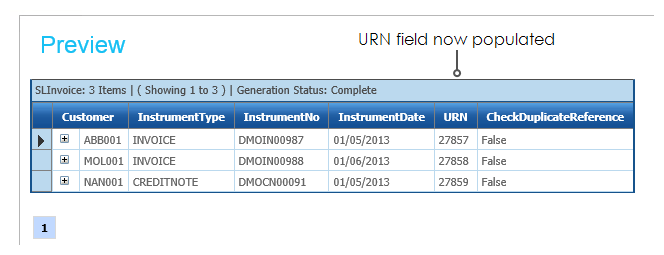Sales Invoice Import
Sage200 Sales Invoice Import (SAMS200INVIMP)
This integration imports sale invoices from a CSV file into Sage200.
The flow of the integration:
- Read
- Hierarchy
- Map
- Connector
CSV Read Transform
Extracts data from the CSV file.
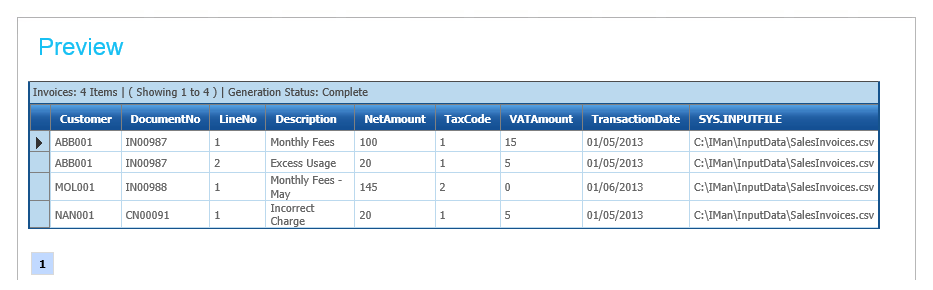
Hierarchy Transform
Transform the flat data set into a hierarchical one, so that it can be accepted into Sage200.
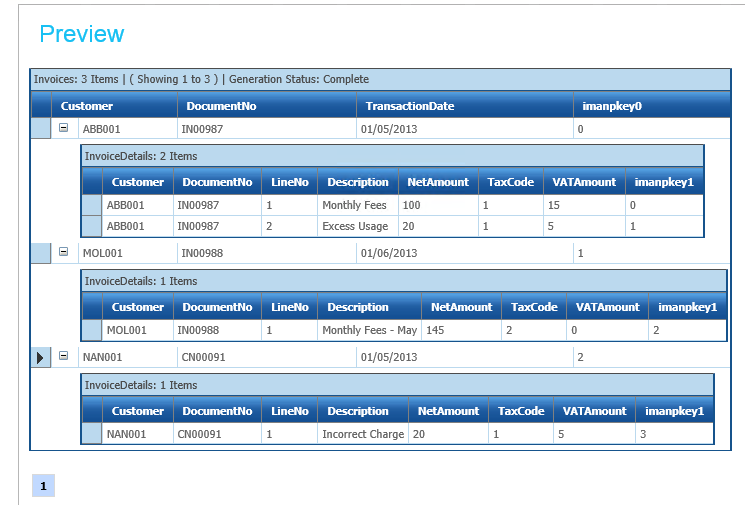
Map Transform
The Map transform prepares the dataset so it can be imported into Sage200.
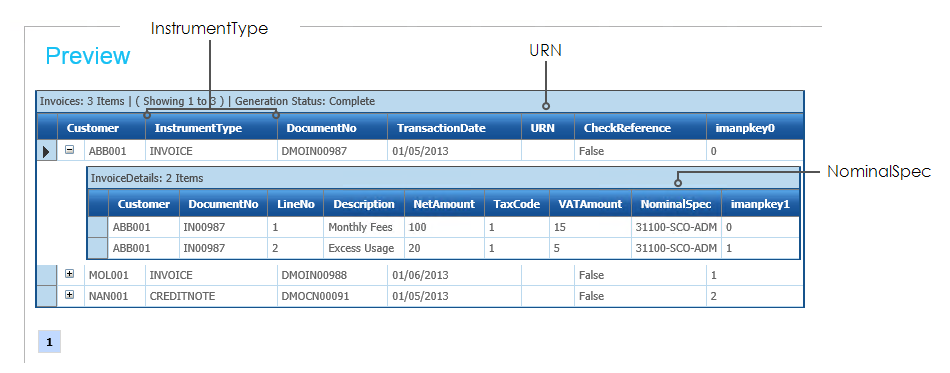
- InstrumentType
- Uses a simple formula based on the first two characters of the DocumentNo field to determine if an invoice or credit note is to be raised.
- URN
- An empty field to capture the URN generated by Sage on import and then to report on the Audit Report.
- NominalSpec
- Set to a static value ‘31100-SCO-ADM’
Sage200 Connector
The Sage200 connectors provides the mapping of the dataset into Sage200.
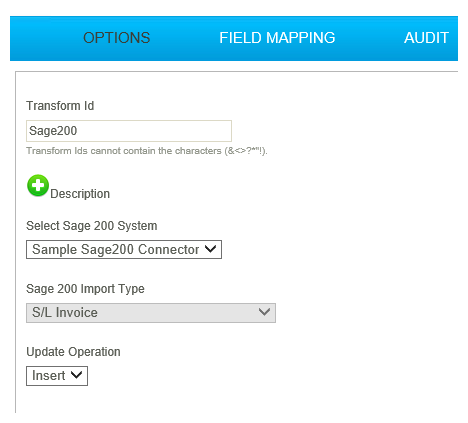
If the import is successful the URN field will be populated with the auto-generated Unique Reference Number.