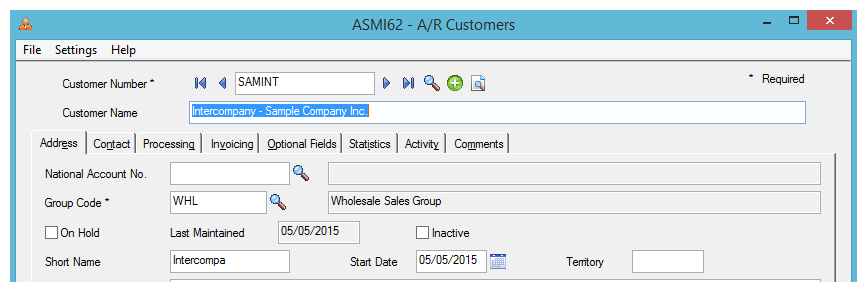1. Company setup
Inter-Company Processing: Sage300 Inter-company Processing Automation (SAMACCINTCOEXP & SAMACCINTCOIMP)
Two integrations (2. Purchase Order & 3. Shipment to Receipt) demonstrate how IMan can be used to automate inter-company purchase, sales order and shipment processing.
This page will take you through the setup necessary to have the samples work correctly.
Database Connection Setup
To extract inter-company purchase orders from the SAMLTD company and to extract the shipments from the SAMINC database the two integrations query the Sage300 databases directly.
The databases are also updated directly using the Sage300 database writers to toggle the export optional field (see below) to the transactions processed status.
Sage300 Setup
SAMLTD Setup
Optional Field Setup
- Create a Yes/No Optional field titled EXPORTED.
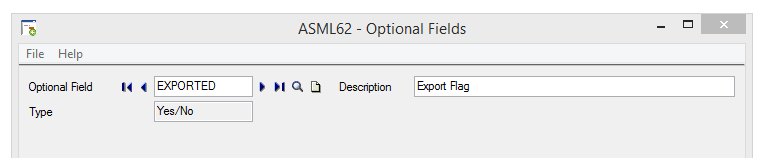
- Assign the optional field to the P/O Purchase Orders:
- Value Set
- Yes
- Default Value
- No
- Required
- No
- Auto Insert
- Yes
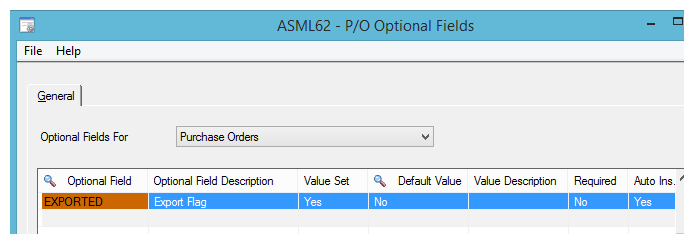
Vendor Setup
- Create an A/P Vendor with the ID ‘SAMINT’ as shown below. This vendor will be used for any intercompany purchases. The query used to extract purchase orders will filter based on this Vendor.
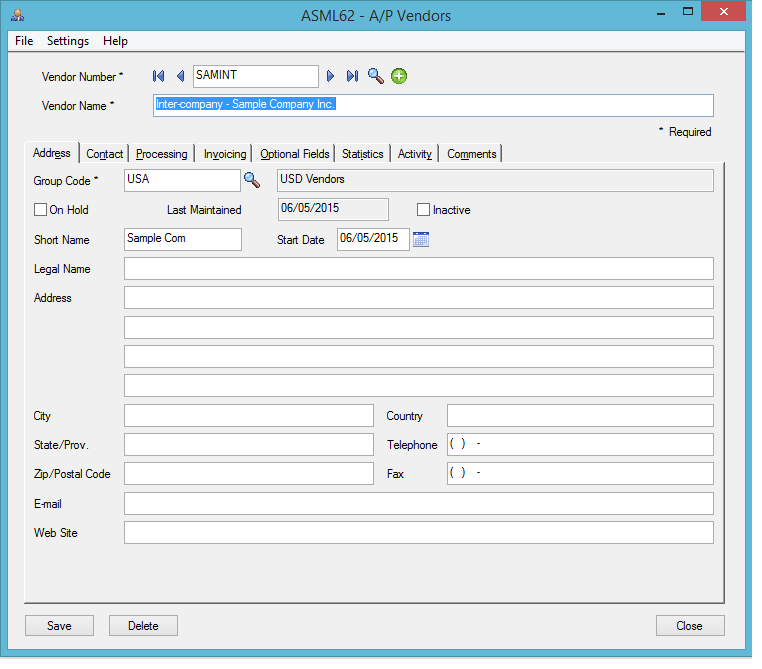
SAMINC Setup
Optional field Setup
- Create a Yes/No Optional field titled EXPORTED, as above.
- Assign the optional field to the O/E Shipments:
- Value Set
- Yes
- Default Value
- No
- Required
- No
- Auto Insert
- Yes
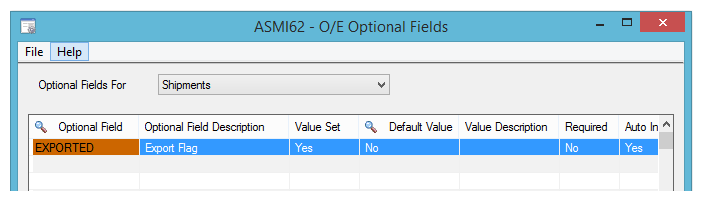
- Create an Integer Optional Field titled POLINE.
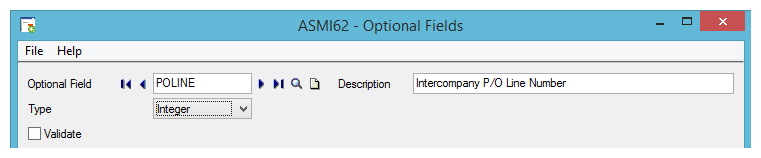
- Assign the POLINE optional field to O/E Order Details as per the following:
- Value Set
- Yes
- Default Value
- 0
- Required
- No
- Auto Insert
- Yes
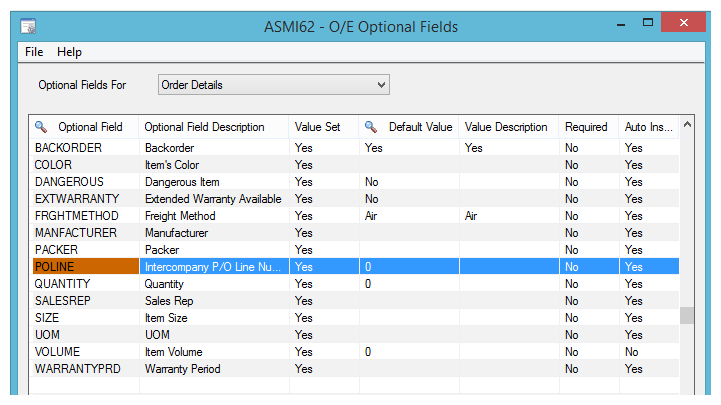
- Assign the same optional field to O/E Shipment Details as per the following:
- Value Set
- Yes
- Default Value
- 0
- Required
- No
- Auto Insert
- Yes
Customer Setup
- Create an A/R Customer in SAMINC with the ID SAMINT. Similar to the intercompany vendor created in SAMLTD, this customer will be used for intercompany sales.