11 – Simple File Archiving
After files are processed you want to move them to an archive directory to prevent them from being re-processed.
- Drag a File Task from the Tasks group. Connect it to the end of the CSV Write transform.
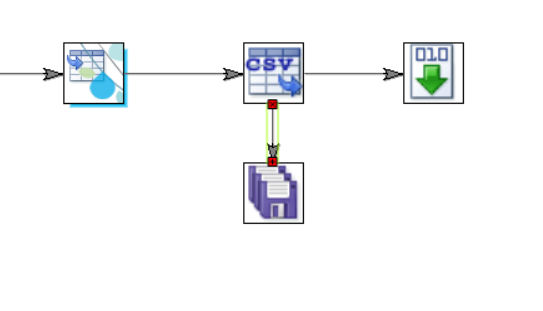
- Double click to open the transform and set the following settings.
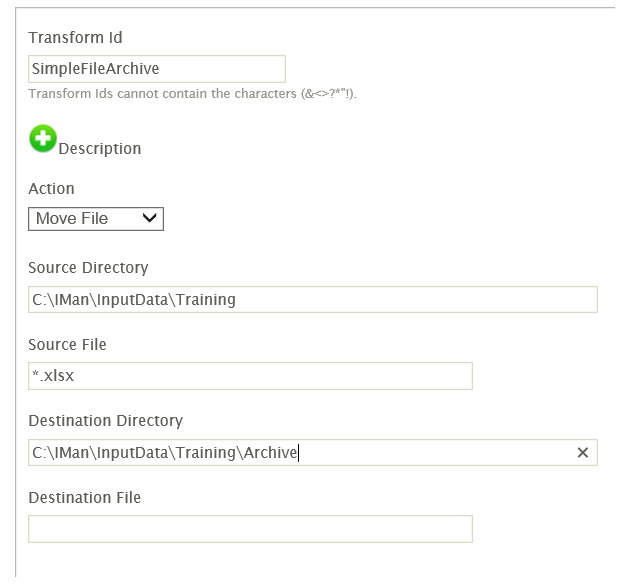
- Action
- For training, select: Move File
- Source Directory
- The directory of the files being processed.
- This should be the directory from where the files are being read.
- Source File
- The name of the files being processed.
- Wildcards (*) are recommended.
- Destination Directory
- The directory where the files are being moved/copied to.
- Destination File
- The file name if being renamed /copied.
- Press Refresh and the Excel file should move the Archive directory.
- Press Apply to save the integration then Close.