PU9 and above
Since PU9, Sage X3 webservices is no longer a separate server and is included in the X3 server (which serves the web pages), and requires a different setup to previous versions.
System Connector Setup
- Login to IMan and got to the Setup tab.
- Select the System Connectors option from the left hand side menu.
- Create a new connector by double clicking the empty row at the top of the grid and enter the following details.
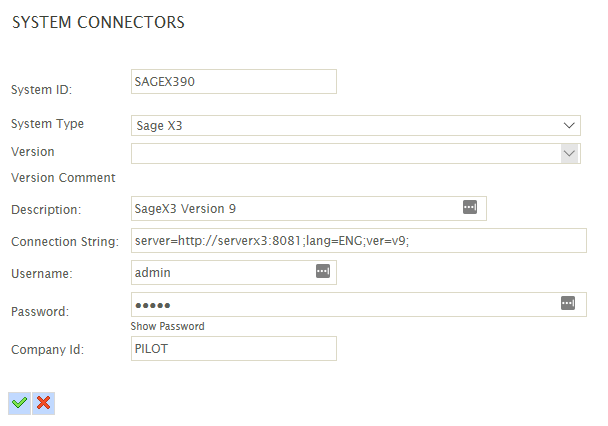
- System ID
- A unique identifier.
- System Type
- Set to ‘Sage X3’
- Version
- Leave blank
- Connection String
- The connection string must include the version token to force the new (basic authentication) method with the new X3 server.
- server=<server url & port>; lang=<language code>; ver=v9;
- For example:
- server=http://serverx3:8001;lang=ENG;ver=v9;
- The connection string must include the version token to force the new (basic authentication) method with the new X3 server.
- Username
- The X3 username.
- Password
- The password for the X3 user.
- Company Id
- Set to the webservice connection pool alias (pool.def.alias) created in the previous section.
- Press the Green Tick at the bottom of the grid to save the entry.