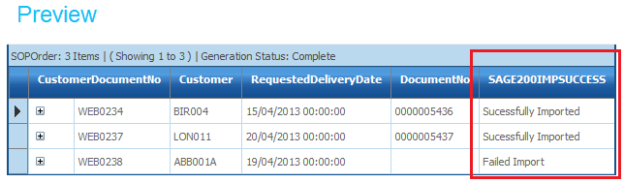Import Reference
This section details the currently supported Sage200 interface types, and their implementation.
- Writeback Fields
- Sage200 Analysis Codes
- Extender Field Support
- System Connector Id Field
- Import Success Field
General Implementation Notes
Writeback Fields
Each of the supported types (see below) support a number of fields which are captured from the Sage200 objects on import and be optionally written back to the IMan dataset.
Typically these fields are auto-assigned Document/Transaction Numbers/URNs, Line Ids and document totals.
‘Writeback’ fields are typically used for display on the audit report, updating status tables and for multi-document transaction such as Despatches, Receipts and Invoices.
Sage200 Analysis Codes
Sage200 Analysis Codes are supported intrinsically and are listed at the bottom of each field drop-down. The optional fields are dynamically listed and based on the company of the System Id field of the connector setup.
If changes are made to the Analysis Codes within Sage200 whilst creating an integration it may be necessary to log out and log back into of IMan in order for the Analysis Code list to be refreshed.
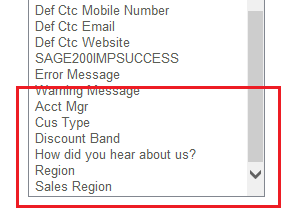
Extender Field Support
Some imports support the ability to set custom fields added through the Sage200 Object Model extensions.
Extender fields are shown at the bottom of the field pick list and are prefixed with the name 'Extender - '.
The connector will insert/update the value to the extender field i.e. the fields in the extender table (xxX table) when mapped.

System Connector Id Field
The topmost record of each import type includes a field ‘System Connector Id’. This field allows you to dynamically specify the system id (which then maps onto a Sage200 company) to import the data to. This field allows data to be imported into multiple Sage200 companies without having to setup individual connector transforms.
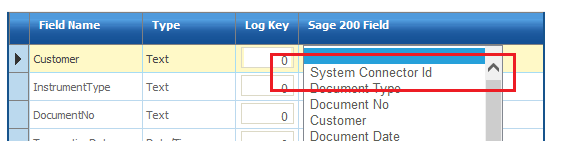
When this field is set, the System Id on the Options tab of the Sage200 connector setup is used as the company for querying metadata such as Analysis Codes, but is not used during import.
Import Success Field
The import success field allows you to capture in plain English whether a particular transaction has imported successfully or failed.
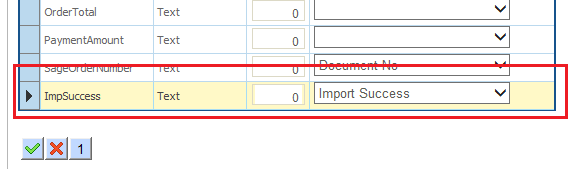
The Import Success field is represented internally as SAGE200IMPSUCCESS.