Order Download
ShipStation API
https://www.shipstation.com/docs/api/orders/list-orders/
Description
The order download retrieves orders from ShipStation.
Parameters
Order Status
The fulfilment status of orders to be retrieved:
-
awaiting_payment
-
awaiting_shipment
-
pending_fulfillment
-
shipped
- This is the default status used.
-
on_hold
-
cancelled
-
rejected_fulfillment
Timespan
When working in the designer this specifies which range of orders to download.
This parameter is ignored when an integration is scheduled and instead the order create date/time is used (see below).
Running from a Schedule
IMan maintains a lookup table to keep track of the last date/time an order download is performed. Each time the order download is run, the records in this table are updated. A record is maintained for each ShipStation Reader which downloads orders.
The reason a date/time is used is due to ShipStation's lack of ability to mark orders as downloaded/prcoessed i.e. there is no facility to add a download status.
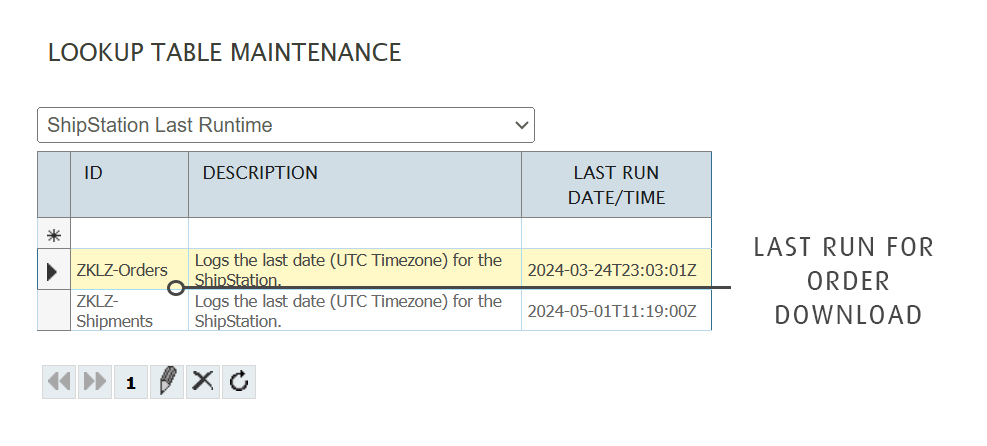
Resetting the Last Date/Time
From time-to-time there the ShipStation order download will successfully connect, but there is an error preventing an order or all orders being integrated.
To allow the orders to be re-processed the last run date can be reset to a value in the past, which will download all the orders matching the parameters (per above) modified after that date/time.
It is important that a filter is included in any integration to prevent duplicates (see below).