IMan Setup
Amazon requires that both a system connector and OAuth configuration be setup.
The Company Id of the system connector must match the id of the OAuth config as shown below.
System Connector

- ID
- A unique id for the marketplace.
- System Type
- Amazon
- Connection String
- The System Connector connection string has a number of optional settings; each is semi colon delimited.
- The System Connector connection string has a number of optional settings; each is semi colon delimited.
- TRACE
- True/False
- The trace option will force the connector to output a debug file in \IMan\Debug\Amazon.txt
- MPID
- The Amazon Marketplace ID
- SkipReportAck
- True/False
- When used with the report download this will stop reports from being acknowledged on download.
It is recommended that this be set to “True” during the design time of a job, the connector will only download un-acknowledged reports.
- Username
- The Amazon Seller ID
- Password & Confirm Password
- Leave Empty
- Company ID
- Enter the same value are the System Connector ID.
OAuth
The Client ID and Client Secret are taken from the AWS Access Key ID and the Secret Key respectively.
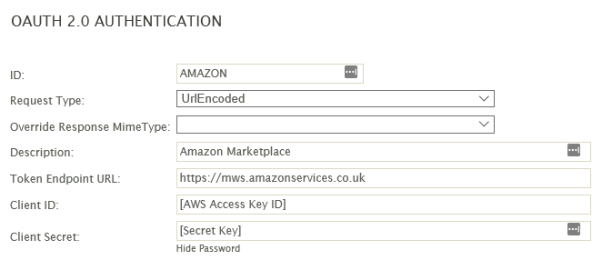
- ID
- The same value as the System Connector ID.
- Token Endpoint URL
- Client ID
- AWS Access Key ID
- Client Secret
- Secret Key