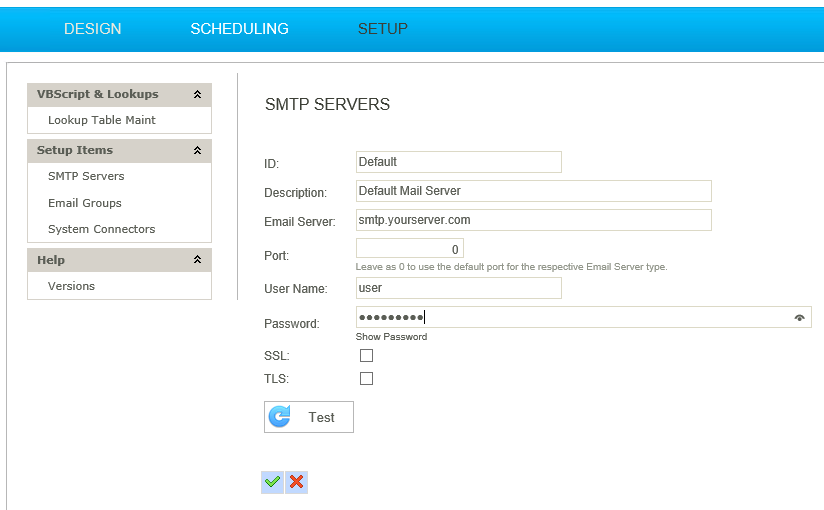SMTP
To setup the SMTP server:
- Go to Setup > Setup Items > SMTP Servers.
- Double-click the ‘DEFAULT’ row to edit.

- Enter the details for an SMTP server.
- Press the green tick to save the record.