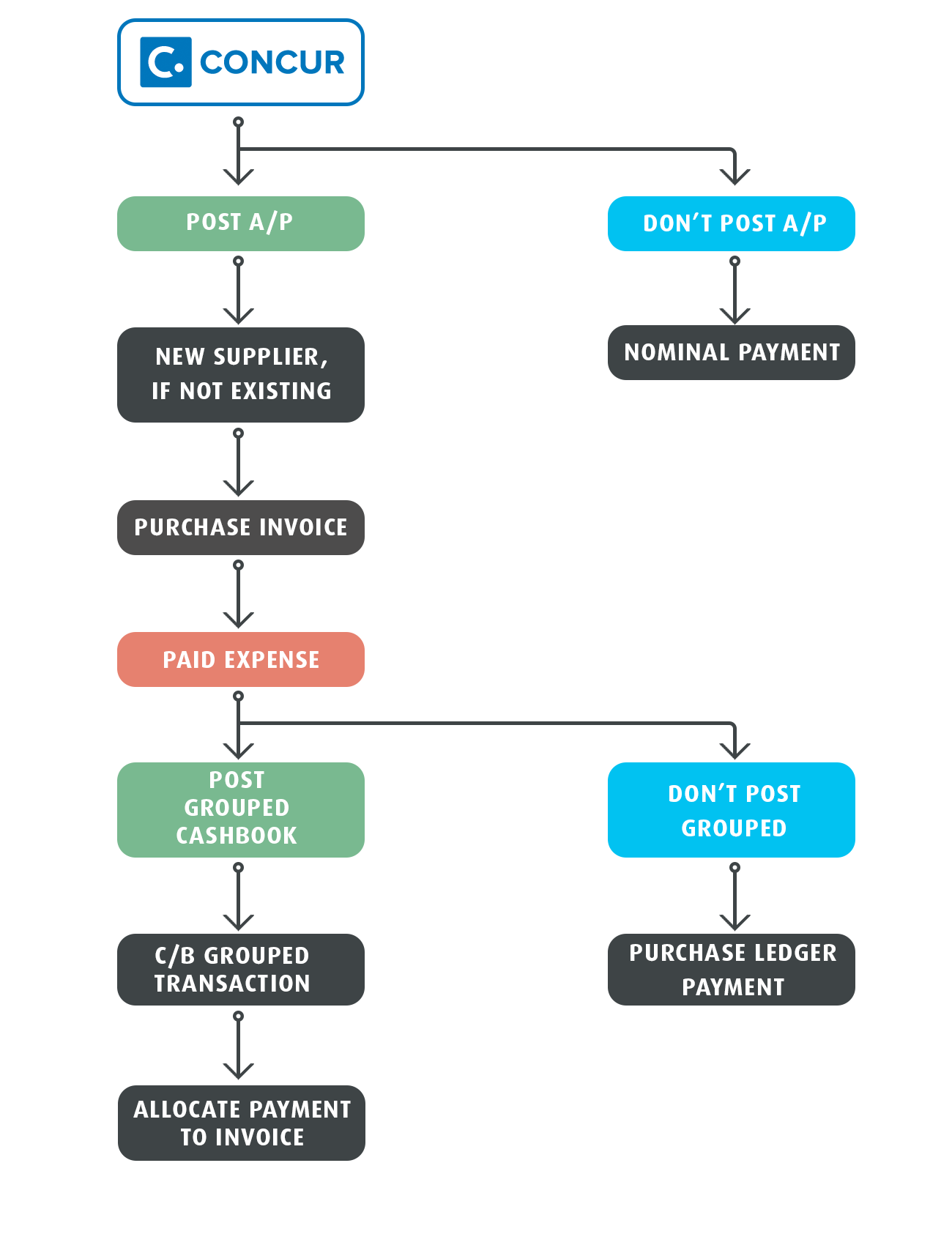Sage 200
The Sage200 integration provides the ability to post expense entries into different Sage modules allowing you to match your accounting processes.
The method in which expenses are processed is determined through Bank Code translations, where each payment type can be setup differently.
Post Purchase Ledger
When enabled the expenses will be posted through the purchase ledger as invoices.
Supplier accounts will be created for each unique /new employee record denoted by its Employee ID field.
Where an expense is paid (either by the Concur Payment Server, or through a company card), a payment will be created and allocated to the invoice.
Post Grouped Cashbook Transaction
When enabled all invoices for each payment type and payment batch combination will be paid in a Cashbook grouped transaction. This allows simpler bank reconciliation if payments of a particular kind appear on your bank statement as a single amount.
Otherwise each invoice will create a separate payment entry.
Posting to Nominal Ledger
When ‘Post Purchase Ledger’ is set to False, expenses will be posted to the Nominal ledger instead.
Where an expense is paid, it will be posted as a nominal payment, and when not paid it will be posted as a standard nominal journal using the offset account specified in Concur will balance the entry.