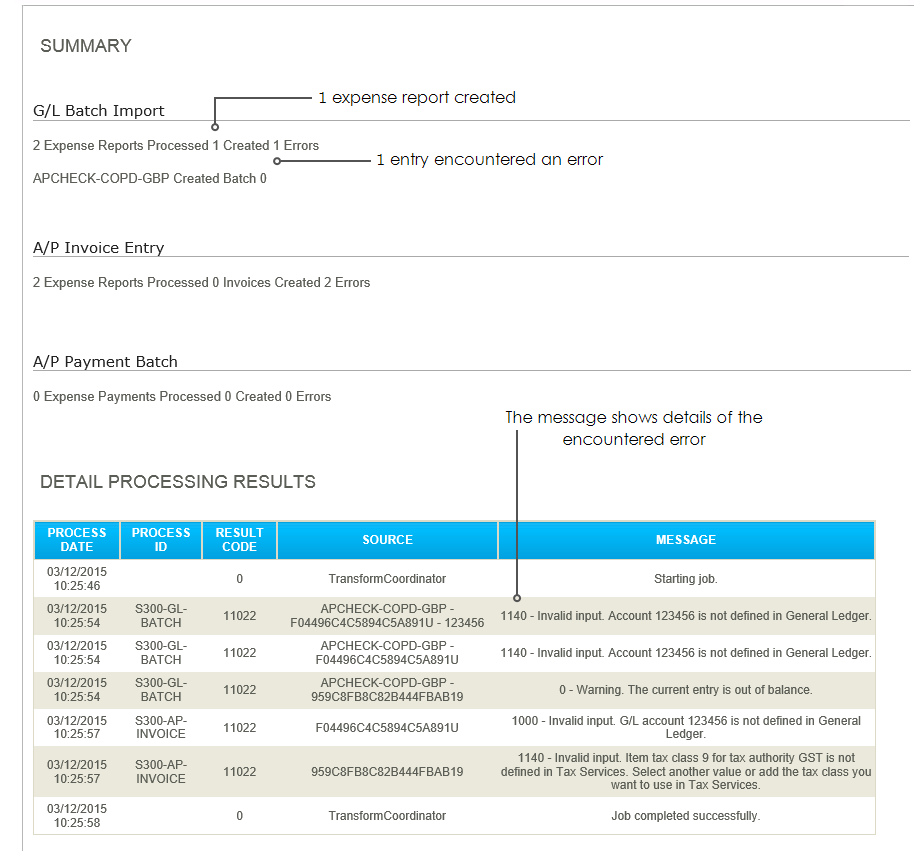The Audit Report
The audit report is used to track the progress of all imports into Sage 200. This is a vital resource for error handling, and can be emailed to all relevant parties once are configured.
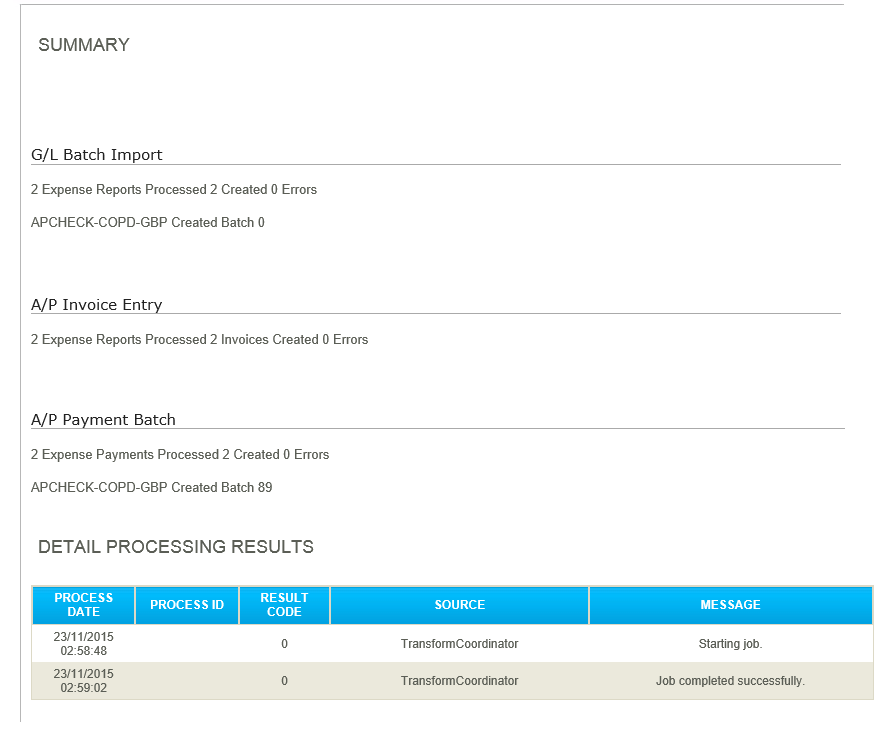
Summary
The summary is designed to display key data that is used to reconcile the information that gets passed from Concur to Sage. Each Transaction Type will record slightly different counters.
- Processed
- Shows the number of transactions imported into IMan.
- Created /Inserted /Allocated
- Shows the number of transactions exported into Sage.
- Errors
- Shows the number of errors.
Detail Processing Results
The detail section contains any errors, warnings or other messages generated during processing.
- Process Date
- The date of the integration.
- Process ID
- Shows the name of the transform that encountered the error (for technical use only).
- Result Code
- Shows the error code, if any.
- Source
- When an error occurs, this column shows the Employee ID and the Expense Report ID to help direct the user to the erroneous transaction or expense.
- Message
- Shows a message relating to the location and type of error, if any.
Example