Expense Settings
The expense settings control how certain fields are generated and populated across each of the modules.
These settings apply to all transactions irrespective of their payment type.
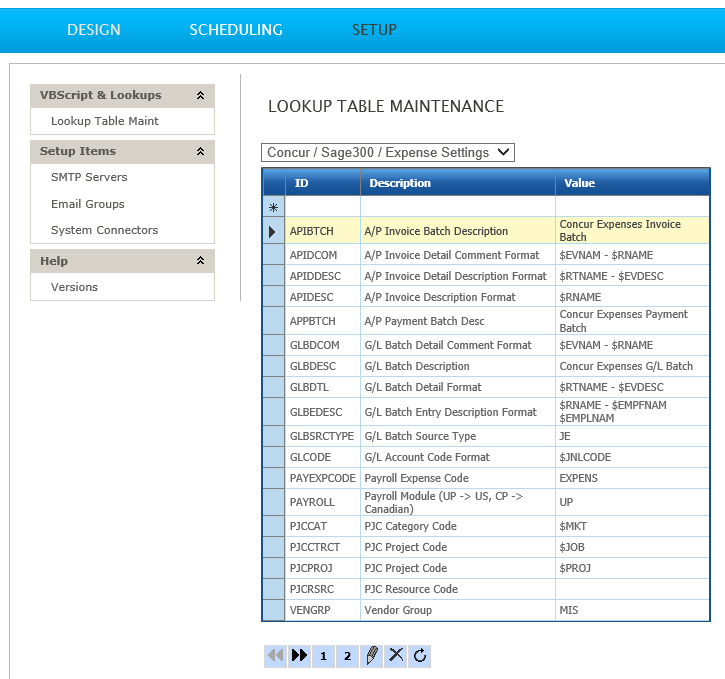
- A/P Invoice Batch Description
- The description to be given to any A/P Invoices batches.
- A/P Invoice Detail Comment Format
- The value to be entered onto the Comment of an A/P Invoice. This setting uses Field Tokenisation.
- A/P Invoice Detail Description Format
- The value to be entered onto the detail Description field of an A/P Invoice. This setting uses Field Tokenisation.
- A/P Invoice Description Format
- The value to be entered onto the header Description field of an A/P Invoice. This setting uses Field Tokenisation.
- A/P Payment Batch Desc
- The description to be given to any A/P Payment batches.
- G/L Batch Detail Comment Format
- The value to be entered onto the Comment of a G/L Detail Entry. This setting uses Field Tokenisation.
- G/L Batch Description
- The Description to be given to any G/L batches.
- G/L Batch Detail Reference Format
- The value to be entered onto the Reference of a G/L Detail Entry. This setting uses Field Tokenisation.
- G/L Batch Entry Description Format
- The value to be entered onto the Description of a G/L Detail Entry. This setting uses Field Tokenisation.
- G/L Batch Source Type
- The Source Type assigned to any G/L Entries.
- G/L Account Code Format
- The global token format for the G/L Account Code. Multi-segment account codes can be dynamically generated in combination with Cost Tracking.
Example
To have a G/L code consisting of the Account Code assigned by Expense Types, the Cost Centre & the Division enter:
$JNLCODE$CC$DIV or $JNLCODE-$CC-$DIV if the account is formatted with dashes “-“ as the segment separator.
- Payroll Expense Code
- The Earning or Deduction code used if an expense is processed through US or Canadian Payroll.
- Payroll Module
- UP/CP
- Indicates which payroll module should be used if processing expenses through Payroll. Enter UP for US Payroll or CP for Canadian Payroll.
- PJC Category Code
- If expenses are being allocated to projects this denotes the field which specifies the Project Category Code. This setting uses Field Tokenisation.
- PJC Contract Code
- If expenses are being allocated to projects this denotes the field which specifies the Contract Code. Leave this field blank if you intend not to use the PJC integration. This setting uses Field Tokenisation.
- PJC Project Code
- If expenses are being allocated to projects this denotes the field which specifies the Project Code. This setting uses Field Tokenisation.
- PJC Resource Code
- If expenses are being allocated to projects this denotes the field which specifies the Resource Code. This setting uses Field Tokenisation.
- Vendor Group
- This is the Group Code assigned to new A/P Vendors created.
- Employee Vendor Prefix
- This is the prefix assigned to the Concur Employee ID value for new A/P Vendors created.