Expando Fields
An expanding field reference (expando field) is a way of referring to each record within an IMan dataset. The reference, when expanded, will generate a list of values for each record for the field being referred.
Example 1
In the example below, the expando field reference indicates the Order Id column from the Transaction Type named Orders.
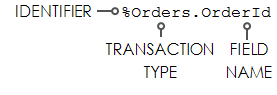
This, when expanded, will generate a list for each individual entry for the Order Id field for each Order record.
Example 2
The statement:
%Orders.OrdersId & "was imported"
Expands to:
FBRN-309242 was imported.
FBRN-309243 was imported.
FBRN-309244 was imported.

Expando Statements
If multiple Expando fields are included in a single statement they must all reference a single transaction type.
Example 1
The Transaction types match, they will return a result:
%Orders.VOUCHERID & "- Amount" & %Orders.AMTGROSTOT & "was imported."
If multiple Expando fields included in a single statement are referencing different transaction types, only the first field will expand. The rest will display empty values.
Example 2
If the Transaction Types do not match, they will return an empty result:
%Orders.VOUCHERID & "in Batch" & %OrderDetails.CNTBTCH & "was imported."
Expando field Uses
Audit Summary
They can be used within the Audit Summary Setup to reference a particular field of data in the Audit Report.
Task transforms
Expando fields drive the execution for many of the tasks by executing the task's action for each expanded entry.
Example
They are used extensively through the Email task for addresses, subject and email body; for File names within the File or Process task.
Other Transforms
Example
The Writer transforms, to define the file name to use for writing the exported document.