SMTP Server
This setup screen defines the SMTP server(s) to use for any outbound mail.
The mail server is used by the audit and email task components to send mail.
Setup > SMTP Servers
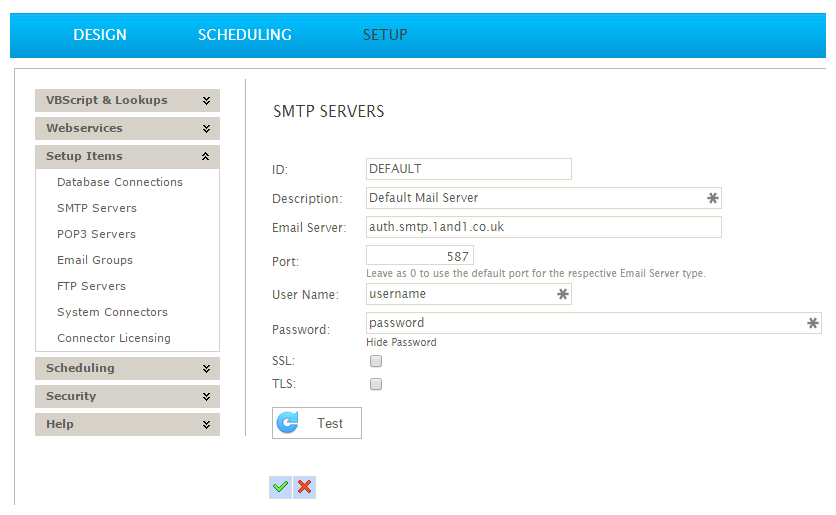
ID
The unique Id of the SMTP Server
Description
A useful description of the Mail Server
Email Server
The specific address of the SMTP server.
Port
The port on the server on which the mail service runs. Leave this as 0 to use the default port:
- Default port for standard SMTP is: 25
- Default port for TLS is: 465
Username
The username of the email account to connect to.
Password
The password of the email account to connect to.
SSL
Controls whether TLS/SSL is used when sending email from an SMTP server. Before using this setting first check to determine if your SMTP server can accept TLS/SSL connections. When SSL is enabled ensure to set the Port value to the SSL/SSL SMTP port number, which is typically 465.
TLS
When enabled an unencrypted connection (typically on port 25) is automatically converted to a secure TLS connection (typically port 995).
If this is selected then SSL should not be selected.
Test
Click to test the connection string is valid and working.