Excel Writer
The Excel Writer transform is capable of writing a dataset to an Excel file.
The Excel write transform also provides a number of options for formatting and layout. This can be useful for forms, report and alerts distribution, where the presentation is important.
Transform > File Layout
The file layout tab defines the pre-formatted template to use for the file, details about where to start inputting data, and when.
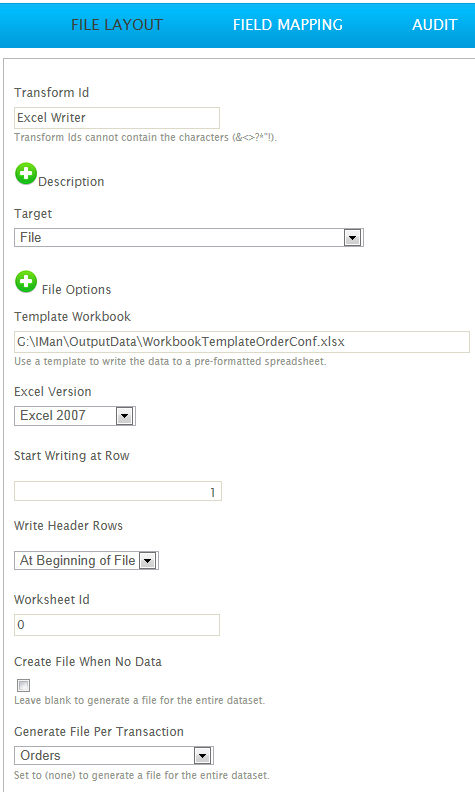
Transform Id
The unique user-defined name for the transform.
Target
The controller type is defined here. This is the destination to where the Excel file will be written, which can be File or Http.
See Input/Output Controllers (IO Controller) for more information.
Controller Options
This is the expandable options section beneath the Target drop-down. These options change according to the data destination selected.
See Input/Output Controllers (IO Controller) for more information.
Template Workbook
Here is where the pre-formatted template is specified. This allows the user to define the presentation of the data.
Excel Version
Specify whether to create an Excel 97-2003 or Excel 2007-2010 file.
Start Writing At Row
Specify the row at which to start writing data.
Write Header Rows
Choose one of three options for writing field names to the header rows.
- No Field Headers
- No field names will be written to the file.
- At Beginning Of File
- Field names will be written at the row designated by the ‘Start Writing At Row’ field.
- At Start of Group
- Field names will be written at the start of each record group.
Worksheet Id
The worksheet where the data will be located.The Worksheet Id can either be a number representing the index (starting at 0 for the first) of the worksheet, or a text value referring to the name of the worksheet.
Create File When No Data
When set to true will create a file irrespective of whether there is data available.
The file created when there’s an empty dataset will include field headers if they are also enabled.
Generate File Per Transaction
When a transaction Id is selected here, a file will be generated for each instance of that transaction, e.g. if an invoice transaction is selected, a file will be created for every invoice generated.
When the field is left blank a single file containing the whole dataset will be created.
Transform > Field Mapping
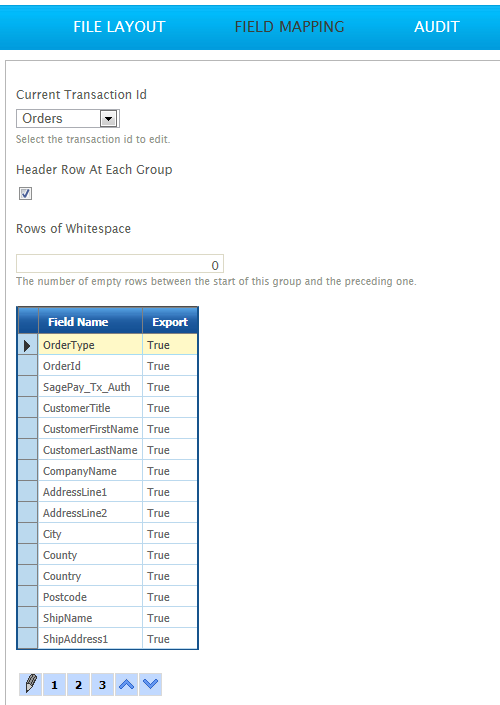
Current Transaction Id
The transaction type being edited.
Header Row At Each Group
Select to write field names at the start of each record group.
Rows of Whitespace
The number of empty rows to insert between the start of the record group and the preceding one.
Field Name
The field name within IMan.
Export
Includes the field in the resulting file when selected.
Up/Down Arrows
Used to control the ordering of the fields with the file.