Don't get lost: Training » Quick Start Guide » Installation » Setting Up IMan » IMan Database Settings
Database Settings
It is necessary to setup the database connection string so that IMan can connect to either the Sage200 or Sage300 databases.
IMan integrates to all Sage applications via its API, these connection strings are used for data extraction and in two of the sample integrations to flag that a transaction has been exported/processed by toggling an optional field value.
- Open the Database Connections tab at the left hand side of the Setup menu.
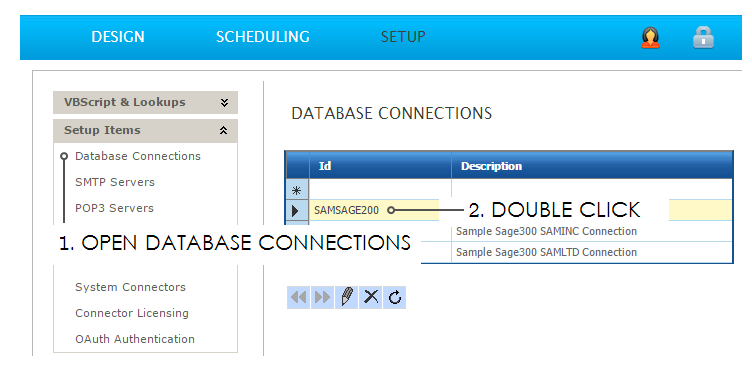
- Double click the relevant database connection.
- Alter the connection string as required. IMan supports either ODBC/OleDb style connection strings (Native Connection strings are not supported).