6.1 – Map Transform
Adding Fields to the Dataset
Before we use the aggregate transform to create the shipping records, we need to add several fields to the dataset to prepare the orders so they can be imported into Sage.
Map > Field Mapping
- Re-open the Map transform and click on the Field Mapping tab.
- Create these new fields in the ‘Orders’ transaction:
- Field Name
- Warehouse
- Field Type
- Text
- Enable Script Evaluation
- Unchecked
- Formula
- WAREHOUSE
- Field Name
- UseInvoiceAddress
- Field Type
- Boolean
- Enable Script Evaluation
- Unchecked
- Formula
- False
- Field Name
- Sage200OrderNumber
- Field Type
- Text
- Enable Script Evaluation
- Unchecked
- Formula
- <Empty>
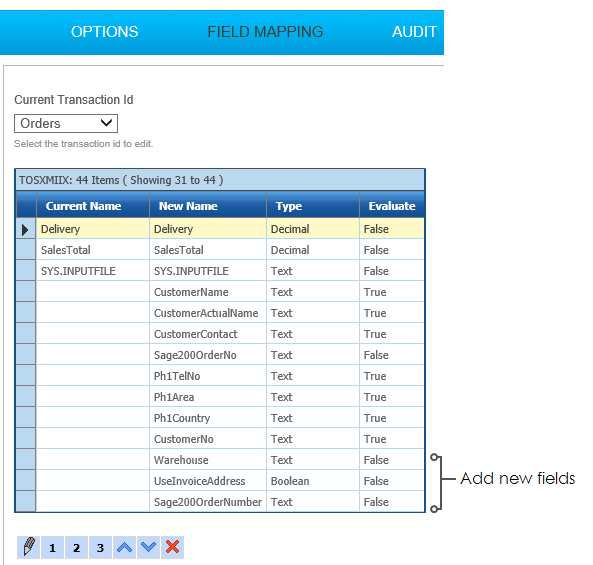
- Press Refresh.
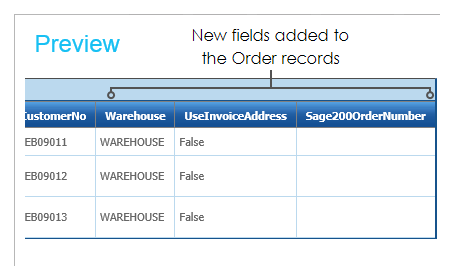
- Change the transaction type to ‘OrderDetails’.
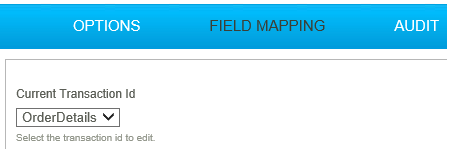
- Create three fields the for Order Comment and Charges:
- Field Name
- LineType
- Field Type
- Integer
- Enable Script Evaluation
- Unchecked
- Formula
- 0
- Field Name
- StoredCharge
- Field Type
- Decimal
- Enable Script Evaluation
- Unchecked
- Formula
- <Empty>
- Field Name
- StoredValue
- Field Type
- Decimal
- Enable Script Evaluation
- Unchecked
- Formula
- <Empty>
- Refresh, save & close.
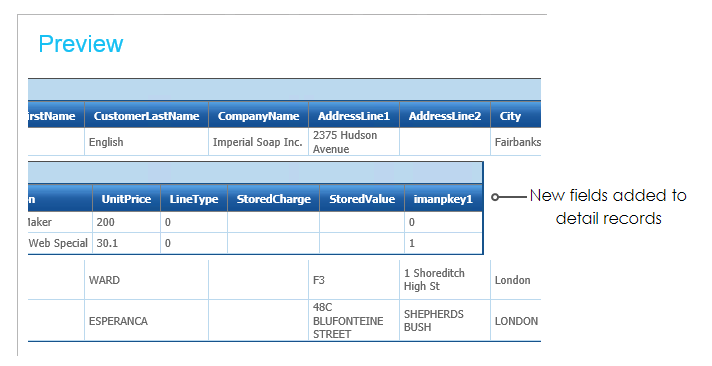
- Save the integration.