Command Line Scheduling
Integrations may be run from the command line, which means an integration can be run from an external process.
The command line trigger is no different than running the integration from the IMan scheduler, or the integration being triggered by a monitor.
Integrations can be run from the command line using the following syntax:
<InstallPath>\bin\IntManEng.exe <INTEGRATIONID>
Where:
<InstallPath>
The location to which IMan is installed. Typically this is c:\InetPub\wwwroot\IMan<INTEGRATIONID>
The id of the integration. This is the first id given to the integration during its setup. The integration id can be found by from the design area drop down.
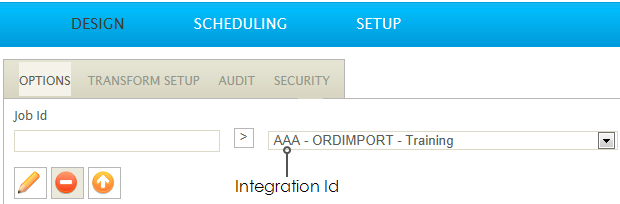
If an integration Id has a space or special character such as comma (,), ampersand (&), etc. put quotes marks around the integration Id.
User Permissions
When an integration is run from the command line, it executes under the current user’s security context.