FTP Task
The FTP task downloads and uploads data files and manages directories on both FTP & SSH/SFTP servers.
This can be used to:
- Download files from a remote server.
- Upload the files to a server(s).
- Move or copy directories and files on the remote server from one directory to another.
Transform > Options Tab
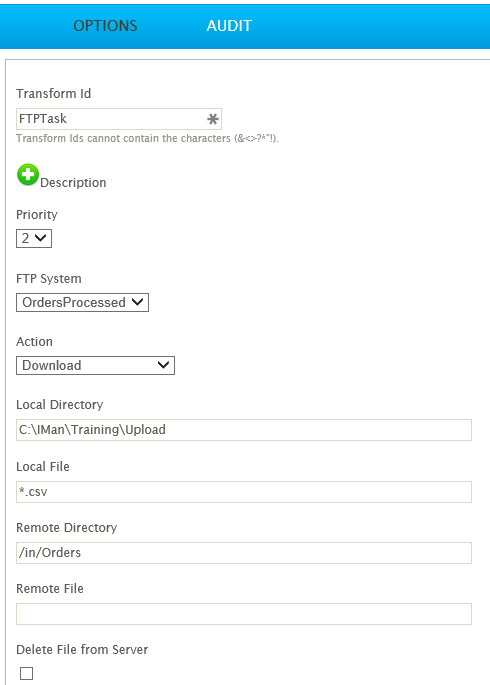
FTP System
The FTP Connector (defined in the Setup, see FTP Server) chosen to connect and perform the FTP activity.
Action
The action to be performed on the FTP or SSH server.
- Download
- Downloads a file from the FTP or SSH server.
- Upload
- Uploads a file to an FTP or SSH server.
- Delete Remote File
- Deletes a file from the FTP or SSH server.
- Delete Remote Directory
- Deletes a folder from the FTP or SSH server.
Local Directory
The directory on the local system to download from or upload to.
Local File
The file(s) on the local system to upload. The field can use the wildcards ‘*’ and ‘?’.
This may also use Expando Fields to reference the file to upload.
For Download or Delete operations, this field is ignored.
Remote Directory
The directory on the FTP or SSH server to perform the selected action.
Remote File
The file(s) on the local system to download or delete. The field can use the Wildcards ‘*’ and ‘?’.
The remote file may also use Expando Fields to reference the file to upload.
When upload is selected this field is ignored.
Delete File From Server
Valid only when Download is selected.
This deletes the files downloaded from the FTP server.
Transform > Audit
Auditing & Error Handling
Supported Counters
Counters are not presently supported on any FTP operation.
Action on Transform Error
This setting is ignored. Any error will cause the error to be logged and the transform to Abort.