Bill of Materials
Bill of Materials
Allows you to insert or update Bill Of Materials.
Update
Insert /Update
Limitations
Does not support Drawings or Document attachments.
Writeback Fields
| SequenceNo | The sequence number for the child levels (where appropriate). |
Implementation Notes
Hierarchical Complexity
The BOM structure in Sage200 is quite complex. The BOM Imports supports this complexity, with the ability to create/update Components, Operations w/ Resources, Subcontractor & Components. To update the child levels the IMan dataset must be in a similar Master Item/Child structure as shown below.
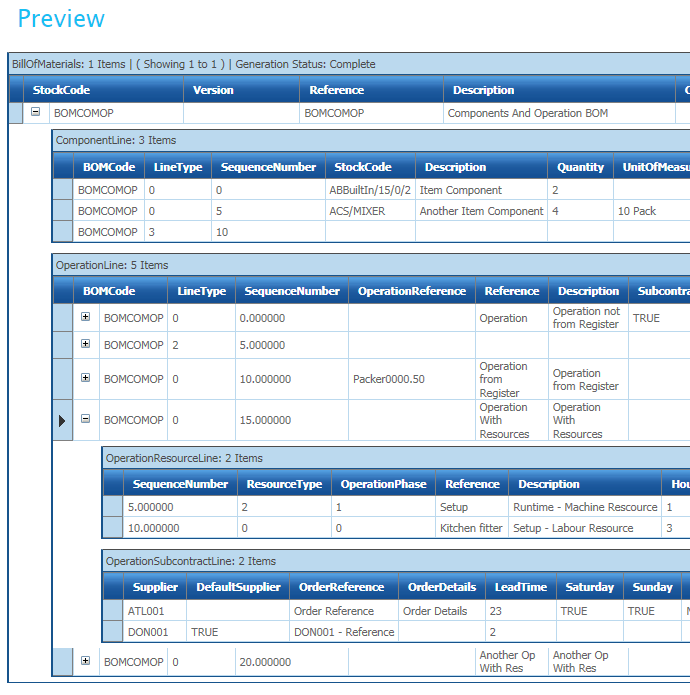
Updating Bill Of Material
Specify an existing Stock Code and if used, the Revision number.
Updating Lines
Updates are made by specifying the Sequence Number to update for all child records except for Operation Subcontractors where the supplier code should be specified. This follows other imports where we require the line id.
If the Sequence Number field is empty, but mapped onto a field, the field will be populated with the auto-generated number once the BOM is created/updated.
Deleting Lines/Children Records
To delete a particular record you need to explicitly state the line(s) you need to delete by specifying the line id and setting the Delete Record field to true.
OperationLines
To set the operation line type:
- Operation
- 0 (Default)
- SubContract
- 1
- Comment
- 2
- Documents
- Not supported
OperationReference
If the operation reference field contains a value, the corresponding operation will be populated from the register.
Operation Components
To add/update an operation component set the Stock Code field to a valid Stock Code present in the components.
BOM Build
Allows you to allocate or build Bills of Materials.
Update
Insert Only
Limitations
Does not support traceable items (parent or child items).
Writeback Fields
None
Implementation Notes
BuildBOM
When set to true will allocate and build the Bill Of Materials otherwise by default the Bills of Material is only built.
Warehouse
Set this to specify the warehouses used to allocate the Bills Of Material. Specify multiple warehouses by separating each value with a comma. If this field not set all warehouses will be used to allocate the Bills Of Material.