System Connector Setup
Setup > System Connectors
For each company that will be connected it is necessary to create a system connector in Setup, Options, System Connectors.
- Open the Setup tab > click System Connectors on the left hand menu panel.
- Double click the top row to create new connection.
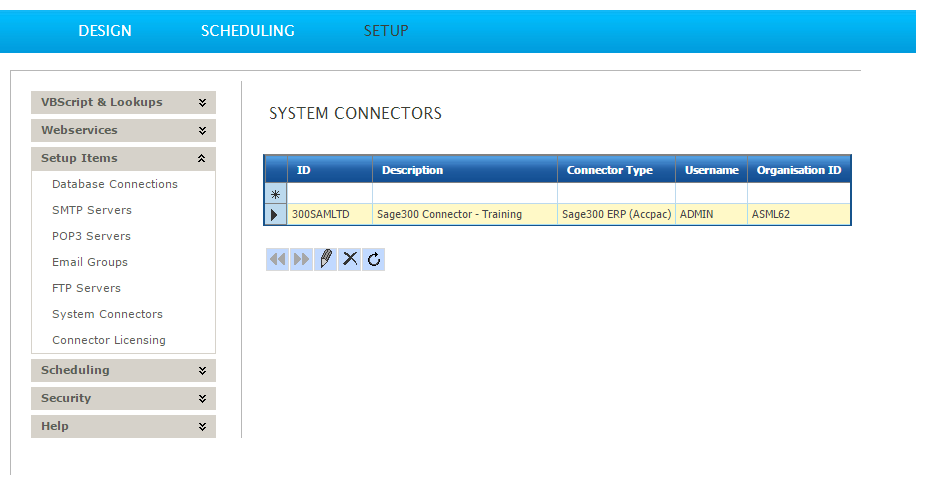
- Change the Username, Password and Company Id fields as required.
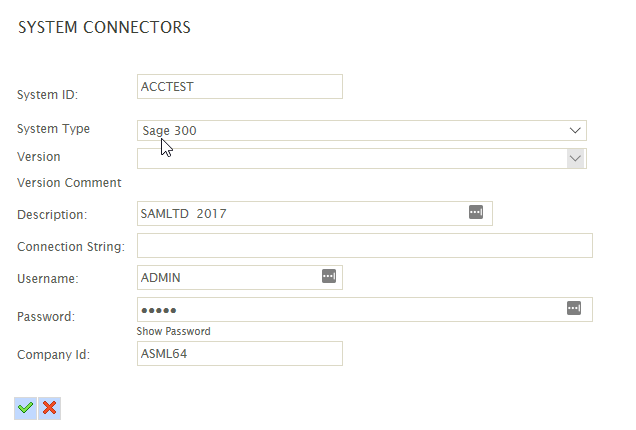
- System ID
- The internal id to assign the system connector.
- System Type
- Set to Sage300 ERP (Accpac)
- Version
- Leave blank
- Description
- A description for the connection.
- Connection String
- Leave blank
- Username
- The Sage300 ERP username.
- Password & Confirm Password
- The password corresponding to the username.
- Company
- The Sage300 company id as defined in the Database Setup.
- Since the connector is based on the company id, it is necessary to setup an entry for each company you wish to integrate with.