Sage300 (Accpac) - Setting Security
The following sections of this guide assume the sample jobs have been created.
If integrating with Sage300 it is necessary to set the file security on the Sage300 shared data directory to allow IMan access.
This section describes the simplest way to set security.
It is assumed that the Sage300 shared data is located on the same workstation / server as IMan.
If not, a full discussion and how to setup security is found in the Sage300 IMan User Guide.
- If the Sage300 shared data is located on the same workstation / server as IMan:
- Open the properties for the Sage300 shared data directory:
- Right-click the directory in the file explorer > select Properties.
- Select the security tab.
- Press Edit.
- Open the properties for the Sage300 shared data directory:
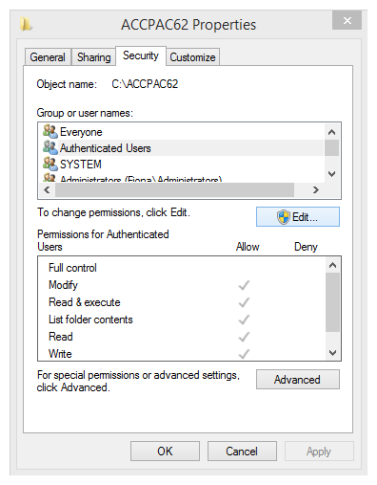
- In the ‘Group or User names’ box, check for the Users group.
- If the relevant Users group is not already listed:
- Click Add to create the Users group.
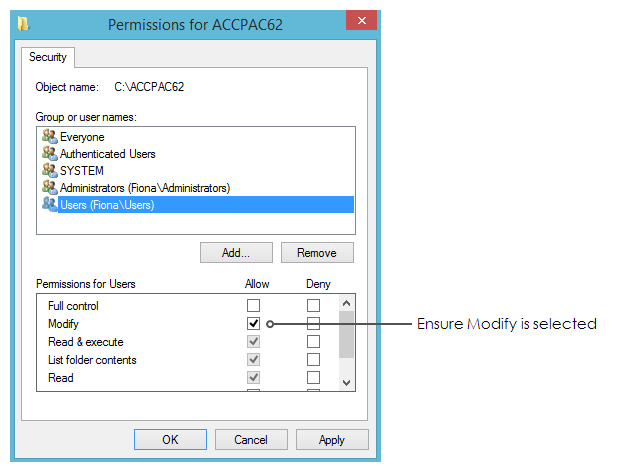
- After adding/selecting the group, ensure the group has the Modify permission enabled.
- When complete, press Apply.
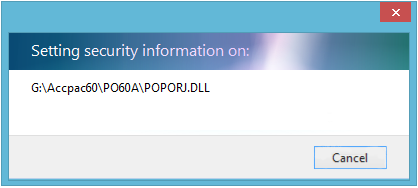
- When complete close the Properties box.